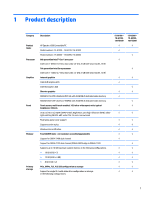Table of contents
1
Product description
.......................................................................................................................................
1
2
Getting to know your computer
......................................................................................................................
4
Right side
...............................................................................................................................................................
4
Left side
.................................................................................................................................................................
5
Display
....................................................................................................................................................................
7
Keyboard area
........................................................................................................................................................
8
TouchPad
.............................................................................................................................................
8
Lights
...................................................................................................................................................
9
Speakers
............................................................................................................................................
10
Special keys
.......................................................................................................................................
11
Bottom
.................................................................................................................................................................
12
Labels
...................................................................................................................................................................
13
3
Illustrated parts catalog
..............................................................................................................................
14
Computer major components
..............................................................................................................................
14
Miscellaneous parts
.............................................................................................................................................
16
4
Removal and replacement preliminary requirements
.....................................................................................
17
Tools required
......................................................................................................................................................
17
Service considerations
.........................................................................................................................................
17
Plastic parts
.......................................................................................................................................
17
Cables and connectors
......................................................................................................................
17
Grounding guidelines
...........................................................................................................................................
18
Electrostatic discharge damage
........................................................................................................
18
5
Removal and replacement procedures
...........................................................................................................
21
Bottom cover
.......................................................................................................................................................
22
Battery
.................................................................................................................................................................
23
Memory modules
.................................................................................................................................................
25
WLAN module
......................................................................................................................................................
27
Fans, left and right
...............................................................................................................................................
29
Heat sink
..............................................................................................................................................................
31
Speakers
..............................................................................................................................................................
33
USB/audio/power connector board
.....................................................................................................................
36
Solid-state drive
..................................................................................................................................................
39
v