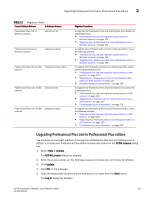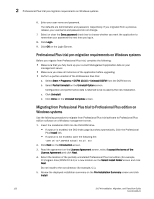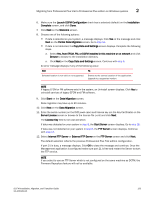HP StorageWorks 1606 DCFM Installation, Migration, and Transition Guide - Supp - Page 142
Professional Plus trial pre-migration requirements on UNIX systems, Login, Partial Uninstall
 |
View all HP StorageWorks 1606 manuals
Add to My Manuals
Save this manual to your list of manuals |
Page 142 highlights
2 Professional Plus trial pre-migration requirements on UNIX systems 17. Enter your user name and password. The defaults are Administrator and password, respectively. If you migrated from a previous release, your username and password do not change. 18. Click Login. 19. Click OK on the Login Banner. Professional Plus trial pre-migration requirements on UNIX systems Before you migrate from Professional Plus trial, complete the following: • Make sure that you fully back up your current Management application data on your management server. • Make sure you close all instances of the application before upgrading. • Perform a partial uninstall of the Enterprise trial: a. Go to /Uninstall_DCFM_10_3_X. b. Execute ./Uninstall_DCFM_10_3_X. c. Select Partial Uninstall on the Uninstall Option screen. Configuration and performance data is retained to be re-used by the new installation. d. Click Uninstall. e. Click Done on the Uninstall Complete screen. • Check for and install the latest Java patches for your operating system. DCFM requires JRE 1.6.0. For the Solaris web site listing patch information, go to http://java.sun.com/javase/downloads/index.jsp. • (Solaris only) To use IPv6 on a server that is IPv4- and IPv6-enabled, complete the following steps. a. Open a command window. b. Type ifconfig inet6 plumb up and press Enter. c. Restart the Management server and client, if running. If the IPv6 address is not configured properly, the client will show a "Server Not Available at port 24600" message even though the server started successfully. • Make sure that an X Server is available for display and is configured to permit X Client applications to display from the host on which they are installing the DCFM Server (typically, this simply requires that the systems console be present and running with a logged in user on the X Server-based desktop session, such as KDE, GNOME, and so on). 126 DCFM Installation, Migration, and Transition Guide 53-1001360-01