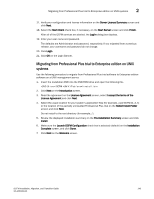HP StorageWorks 1606 DCFM Installation, Migration, and Transition Guide - Supp - Page 163
Professional Plus edition migration, Upgrading Professional Plus edition to Enterprise edition
 |
View all HP StorageWorks 1606 manuals
Add to My Manuals
Save this manual to your list of manuals |
Page 163 highlights
Professional Plus edition migration 2 17. Verify your configuration and license information on the Server License Summary screen and click Next. 18. Select the Start Client check box, if necessary, on the Start Server screen and click Finish. After all of the DCFM services are started, the Log In dialog box displays. 19. Enter your user name and password. The defaults are Administrator and password, respectively. If you migrated from a previous release, your username and password do not change. 20. Click Login. 21. Click OK on the Login Banner. Professional Plus edition migration NOTE Professional Plus edition to Professional edition migration is not supported. Use the following table to migrate data from Professional Plus. TABLE 13 Migration Paths Current Software Release To Software Release Migration Procedures Professional Plus upgrade Enterprise edition Professional Plus edition on Windows systems Enterprise edition Professional Plus edition on UNIX systems Enterprise edition To upgrade from Professional Plus to Enterprise edition using the License dialog box, review the following section: • "Upgrading Professional Plus edition to Enterprise edition" on page 147 To migrate from Professional Plus to Enterprise edition, review the following sections: • "Professional Plus edition pre-migration requirements on Windows systems" on page 148 • "Migrating from Professional Plus edition to Enterprise edition on Windows systems" on page 148 To migrate from Professional Plus trial to Enterprise edition, review the following sections: • "Professional Plus edition pre-migration requirements on UNIX systems" on page 152 • "Migrating from Professional Plus edition to Enterprise edition on UNIX systems" on page 153 • "Troubleshooting Linux installation" on page 176 Upgrading Professional Plus edition to Enterprise edition The quickest and simplest method of moving from Professional Plus edition to Enterprise edition is to enter your Enterprise edition license information on the DCFM License dialog box. 1. Select Help > License. The DCFM License dialog box displays. 2. Enter the serial number (on the DVD jewel case) and license key (on the Key Certificate). DCFM Installation, Migration, and Transition Guide 147 53-1001360-01