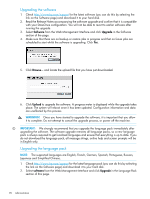HP StoreOnce D2D4324 HP D2D25xx, 41xx and 43xx Backup System user guide (EH985 - Page 85
Date & Time (Administration), Date display format
 |
View all HP StoreOnce D2D4324 manuals
Add to My Manuals
Save this manual to your list of manuals |
Page 85 highlights
5. You can now install this certificate into the web browser on the host system. The web browser will no longer issue the initial error web page when you log in, but the "Certificate Error" message will still be present on the navigation bar. Figure 5 Generic certificate information Figure 6 User generated certificate information Date & Time (Administration) This page allows you to view and manage the following settings: • Date and time settings • Date display format • Network Time Protocol (NTP) settings • Daylight saving settings Date & Time (Administration) 85

5.
You can now install this certificate into the web browser on the host system. The web browser
will no longer issue the initial error web page when you log in, but the "Certificate Error"
message will still be present on the navigation bar.
Figure 5 Generic certificate information
Figure 6 User generated certificate information
Date & Time (Administration)
This page allows you to view and manage the following settings:
•
Date and time settings
•
Date display format
•
Network Time Protocol (NTP) settings
•
Daylight saving settings
Date & Time (Administration)
85