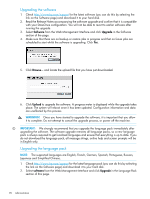HP StoreOnce D2D4324 HP D2D25xx, 41xx and 43xx Backup System user guide (EH985 - Page 87
Housekeeping (Administration), Savings Adjustments, such as Australia/Darwin and Asia/Calcutta
 |
View all HP StoreOnce D2D4324 manuals
Add to My Manuals
Save this manual to your list of manuals |
Page 87 highlights
Time zones that have half-hour increments (rather than full-hour increments) are fully supported. The 0.5 hour time zone increment is not shown in the Current Location drop-down list (for example Australia/Darwin and Australia/Adelaide are shown as GMT+9, rather than GMT+9.5), but the correct adjustments are made. Users in locations that are on 0.5 hour time zone increments and that do not participate in Daylight Savings Adjustments, such as Australia/Darwin and Asia/Calcutta, must enable Daylight Savings for the correct local time to be shown. Housekeeping (Administration) IMPORTANT: Housekeeping is an important process in order to maximize the deduplication efficiency of the appliance and, as such, it is important to ensure that it has enough time to complete. Running backup, restore, tape offload and replication operations with no break (i.e. 24 hours a day) will result in housekeeping never being able to complete. This is a complex subject. We strongly recommend that you read HP StoreOnce Backup Systems best practices for VTL, NAS and Replication implementations that is available on http:www.hp.com/support/manuals for more detailed guidance. This page shows current housekeeping activity, as a graph, and allows you to configure blackout windows for housekeeping. The graph can be toggled from a Day to a Week view; the example shows the Day view. Using the graph The graph is displayed when the Overall tab is selected; it shows the overall activity for the HP StoreOnce Backup Appliance. Two additional tabs allow you to view activity for libraries and shares. Housekeeping (Administration) 87