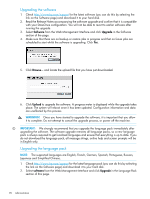HP StoreOnce D2D4324 HP D2D25xx, 41xx and 43xx Backup System user guide (EH985 - Page 92
Support ticket, Generate Support Ticket, Continue, Cancel, Download Support Ticket
 |
View all HP StoreOnce D2D4324 manuals
Add to My Manuals
Save this manual to your list of manuals |
Page 92 highlights
with the D2D Component Firmware ISO image. The latest version of the ISO image is available from http://www.hp.com. IMPORTANT: It is essential that when you upgrade your software to the latest version, you also update all component firmware. Support ticket If you have problems, HP Support will ask you to generate a support ticket to help with troubleshooting. It provides a log of everything that has happened on your system. NOTE: Please ensure that your browser security settings allow files to be transferred from the HP StoreOnce Backup System to your host machine. 1. Click Generate Support Ticket to create a support ticket. 2. The ticket generation will start and display a progress meter. NOTE: If a support ticket had already been created and not downloaded before you created the new support ticket, a warning is issued. Either click Continue to overwrite the existing support ticket or click Cancel and download the existing support ticket first. 3. Once completed, a status is provided along with a Date and Time when the ticket was generated, and the Download Support Ticket button is enabled. 92 Administration