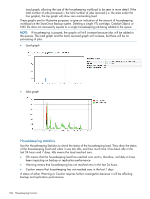HP StoreOnce D2D4324 HP StoreOnce VSA user guide (TC458-96002, July 2013) - Page 103
Table 31 Inbound copy job fields, Description, Field, Queued, Paused, Running, Cancelled, or Completed
 |
View all HP StoreOnce D2D4324 manuals
Add to My Manuals
Save this manual to your list of manuals |
Page 103 highlights
4. Click on an item within a list to display further details about it in the lower part of the page. Table 31 Inbound copy job fields Field Item Name Client Identifier Status Description The name of the item being copied to the inbound copy job. This name is created by the backup application. The client that initiated the inbound copy job. The client name is defined in the backup application. The status of the inbound copy job, which may be Queued, Paused, Running, Cancelled or Completed. If the status information displays -, no further information is available. NOTE: The backup application must be configured to tidy up any incomplete or orphaned items before retrying the job. Status Information This will be a - unless the job has been cancelled or paused. See (page 99) for more information about events that may cause a job to be cancelled or paused. Percent Complete The percentage of the copy job that has been completed. Client IP The IP address of the server that created the item. Application Identifier The name of the application that created the item. Queued Time The time the copy job was queued. Started Time The time the copy job was started. Estimated Completion The estimated completion time, if the copy job is still running. Time Source Appliance The address of the source server. The source is the StoreOnce Backup system from which the job is being copied to this HP StoreOnce Backup system. Source Store The name of the source store on the StoreOnce Backup system from which the job is being copied. Source Item Name The name of the source item on the StoreOnce Backup system from which the job is being copied. All item names are defined by the backup application. Data Size The amount of data in the copy job. Copy Throughput The copy speed. Source Item Size The size of the source item to be copied; this may be larger than the data size value (but no smaller). Source Item Last Modified The date that the source item was last modified. This is useful if you need to check whether the source item might have been modified during the copy attempt. An error message is also generated if the source item is modified whilst copying. Source Item Copy Offset This identifies where the data to be copied occurs within the source item. Source Item Copy Size This identifies the size of the data to be copied within the source item. Destination Item Copy Offset This identifies where the data to be copied should be placed within the destination item. Copy Duration The amount of time taken to copy the data. Data Copied The amount of data copied, which should match the data size. Bandwidth Utilisation The bandwidth utilisation in Mb/s. This is the physical bandwidth consumed. Bandwidth Saving The amount of bandwidth saved. The % bandwidth saving depends upon whether the store has been configured for source-side deduplication with a low-bandwidth transfer policy, or target-side deduplication with a high-bandwidth transfer policy. See Store Details tab (page 89). Catalyst Stores page 103