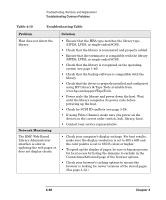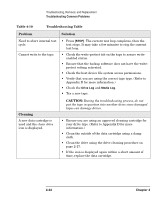HP Surestore E Tape Library Model 2/20 HP SureStore E Tape Library Models 2/20 - Page 148
Tape Movement, Table 4-10, Troubleshooting Table, Problem, Solution, Appendix D.
 |
View all HP Surestore E Tape Library Model 2/20 manuals
Add to My Manuals
Save this manual to your list of manuals |
Page 148 highlights
Troubleshooting, Removal, and Replacement Troubleshooting Common Problems Table 4-10 Troubleshooting Table Problem Solution The library's power failed while a tape was in the drive and did not return to the ready state after the power came on. No display messages appear. Tape Movement An error message appears after inserting the magazine or loading tapes. Tape stuck in drive. Tape stuck in transport. • Verify that the LEDs on the back of the library are on and the fans are turning (see page 4-17). • Power cycle the library • Contact your service representative. • Make sure the power cord is connected. • Make sure the power switch is on. • Check that the LEDs on the back of the library are on and the fans are turning (see page 4-17). • Power cycle the library. • Try to access the library via the web (see page 3-9). • Contact your service representative. • Verify that tapes are inserted correctly in the magazine. (See page 2-13). • Verify that the correct tape type is used. (Refer to Appendix D.) • Power cycle the library and retry unloading the tape from the library front panel. • Ensure the backup host software is not reserving the slot. The backup software needs to cancel the reservation. • Refer to Appendix D for more information on removing a stuck tape. • Contact your service representative. • Run the Recalibrate Library test (see page 3-28). • Power cycle the library. • Contact your service representative. 4-28 Chapter 4