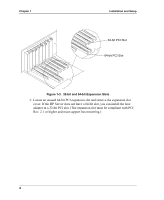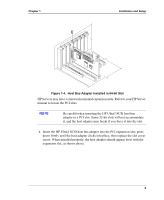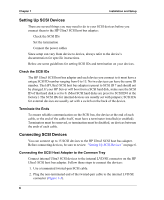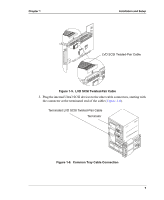HP Tc2120 HP Server Ultra 3 SCSI Host Bus Adapter Installation and Configurati - Page 14
Connecting External SCSI Devices,
 |
UPC - 808736945332
View all HP Tc2120 manuals
Add to My Manuals
Save this manual to your list of manuals |
Page 14 highlights
Chapter 1 Installation and Setup Connecting External SCSI Devices Connect external Ultra3 SCSI devices to the 68-pin external LVD/SE SCSI connector. Each external device will require a high density 68-pin external LVD SCSI cable. Follow these steps to connect the external devices: 1. Connect one end of the external LVD SCSI cable to the external LVD/SE connector on the HP Ultra3 SCSI host bus adapter. Figure 1-7. Connecting External SCSI Devices 2. Connect the other end of the external SCSI cable to a SCSI connector on the back of an external SCSI device. If you are installing only one external device, terminate the device and skip to Step 4. 3. Connect other external devices by cabling each device to the previous one, as shown below. 8

Chapter 1
Installation and Setup
8
Connecting External SCSI Devices
Connect external Ultra3 SCSI devices to the 68-pin external LVD/SE SCSI
connector. Each external device will require a high density 68-pin external LVD
SCSI cable.
Follow these steps to connect the external devices:
1.
Connect one end of the external LVD SCSI cable to the external LVD/SE
connector on the HP Ultra3 SCSI host bus adapter.
Figure 1-7.
Connecting External SCSI Devices
2.
Connect the other end of the external SCSI cable to a SCSI connector on the
back of an external SCSI device. If you are installing only one external device,
terminate the device and skip to
Step 4
.
3.
Connect other external devices by cabling each device to the previous one, as
shown below.