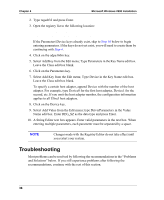HP Tc2120 HP Server Ultra 3 SCSI Host Bus Adapter Installation and Configurati - Page 44
Driver Error Messages, x005] Command completed with error
 |
UPC - 808736945332
View all HP Tc2120 manuals
Add to My Manuals
Save this manual to your list of manuals |
Page 44 highlights
Chapter 4 Microsoft Windows 2000 Installation In the Data section of the dialog box, the entry in the second row and second column (to the right of the 0010: entry) lists the error message generated by the driver. The common error messages for the driver are described below. NOTE The entry in the third row of the last column identifies the SCSI ID of the device originating the error. Driver Error Messages The following error messages are listed sequentially according to the last three digits of the error message. For example, [xxxxx010], [xxxxx011], [xxxxx012], etc. NOTE When reporting problems to HP Customer Support, be sure to include the complete error message in your problem description. [xxxxx004] Command completed with error [xxxxx005] Command completed with error [xxxxx006] Command completed with error A request issued to a target device completed with indication that there is an error. In most cases, the error is recovered and normal operations continue. [xxxxx010] Error issuing command An error has occurred while the driver was setting up its internal data structures. Try installing the most up-to-date version of the driver available from the HP Web site at: http://www.hp.com [xxxxx011] Error issuing command The requested command is not supported by this driver. [xxxxx012] Error issuing command [xxxxxx99] Error issuing command The driver does not recognize the target device. 38