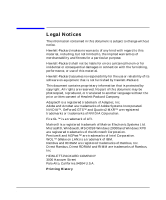Contents
6
Mouse Doesn’t Work . . . . . . . . . . . . . . . . . . . . . . . . . . . . . . . . . . . . . . . . . . . . . . . . . . .
32
Audio Doesn’t Work . . . . . . . . . . . . . . . . . . . . . . . . . . . . . . . . . . . . . . . . . . . . . . . . . . .
33
CD-RW Doesn’t Work . . . . . . . . . . . . . . . . . . . . . . . . . . . . . . . . . . . . . . . . . . . . . . . . . .
33
Forget Your Password?. . . . . . . . . . . . . . . . . . . . . . . . . . . . . . . . . . . . . . . . . . . . . . . . .
33
Understanding the Diag LEDs . . . . . . . . . . . . . . . . . . . . . . . . . . . . . . . . . . . . . . . . . . . .
35
Using e-DiagTools for Hardware Problems . . . . . . . . . . . . . . . . . . . . . . . . . . . . . . . . . .
37
Starting e-DiagTools from the Hard Drive’s Utility Partition
(Recommended Method) . . . . . . . . . . . . . . . . . . . . . . . . . . . . . . . . . . . . . . . . . . . . . . . .
37
Starting e-DiagTools from the CD-ROM . . . . . . . . . . . . . . . . . . . . . . . . . . . . . . . . . . .
38
HP Recovery CD-ROM. . . . . . . . . . . . . . . . . . . . . . . . . . . . . . . . . . . . . . . . . . . . . . . . . . .
39
What Functions Are Available? . . . . . . . . . . . . . . . . . . . . . . . . . . . . . . . . . . . . . . . . . .
39
Before Performing A Recovery . . . . . . . . . . . . . . . . . . . . . . . . . . . . . . . . . . . . . . . . . . .
39
Performing A Full Recovery . . . . . . . . . . . . . . . . . . . . . . . . . . . . . . . . . . . . . . . . . . . . .
40
HP x4000 Technical Characteristics. . . . . . . . . . . . . . . . . . . . . . . . . . . . . . . . . . . . . . . .
42
HP Customer Care Center Phone Numbers. . . . . . . . . . . . . . . . . . . . . . . . . . . . . . . . . .
43
A. Warranty and Regulatory Information
Regulatory Information . . . . . . . . . . . . . . . . . . . . . . . . . . . . . . . . . . . . . . . . . . . . . . . . . .
47
Federal Communications Commission (FCC) Radio Frequency Interference
Statement (for USA only) . . . . . . . . . . . . . . . . . . . . . . . . . . . . . . . . . . . . . . . . . . . . . . .
47
HP Hardware Warranty . . . . . . . . . . . . . . . . . . . . . . . . . . . . . . . . . . . . . . . . . . . . . . . . .
50
Three Year Limited Hardware Warranty . . . . . . . . . . . . . . . . . . . . . . . . . . . . . . . . . .
50
Limitation of Warranty. . . . . . . . . . . . . . . . . . . . . . . . . . . . . . . . . . . . . . . . . . . . . . . . .
51
Limitation of Liability and Remedies . . . . . . . . . . . . . . . . . . . . . . . . . . . . . . . . . . . . .
52
Obtaining On-Site Warranty Service. . . . . . . . . . . . . . . . . . . . . . . . . . . . . . . . . . . . . .
52
Customer Responsibilities . . . . . . . . . . . . . . . . . . . . . . . . . . . . . . . . . . . . . . . . . . . . . .
53
Obtaining Parts Warranty Service. . . . . . . . . . . . . . . . . . . . . . . . . . . . . . . . . . . . . . . .
54
HP Telephone Support Services. . . . . . . . . . . . . . . . . . . . . . . . . . . . . . . . . . . . . . . . . .
54
HP Software Limited Warranty . . . . . . . . . . . . . . . . . . . . . . . . . . . . . . . . . . . . . . . . . . .
55