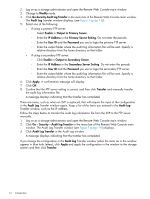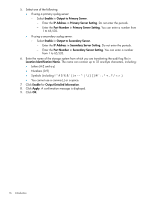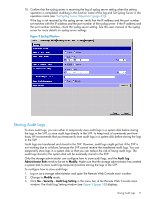HP XP20000/XP24000 HP StorageWorks XP24000/XP20000 Audit Log Reference Guide ( - Page 15
Transferring the Audit Log Files to Syslog Servers, Audit Log Administrator Role, Modify
 |
View all HP XP20000/XP24000 manuals
Add to My Manuals
Save this manual to your list of manuals |
Page 15 highlights
Figure 1 Audit Log Transfer Window Transferring the Audit Log Files to Syslog Servers Audit logs of the storage system can be transferred to a syslog server, the audit log in the same format with the audit log transferred to the syslog server can be downloaded as syslog information file. The protocol used to transfer audit logs to a syslog server is UDP (User Datagram Protocol). Consider the characteristics of UDP in the network setting when audit logs are transferred to the syslog server. Only the storage administrator can set the syslog server, and the Audit Log Administrator Role needs to be set to Modify. To transfer audit log files: 1. Make sure the storage system is connected to syslog servers on a LAN. Audit logs are transferred to a syslog server when a syslog server is set. Execute the setting of the syslog server and connect to the SVP before executing the setting to transfer audit logs to the syslog server. See the users manual of the syslog server for the details about the syslog server settings. 2. Log on as a storage administrator and open the Remote Web Console main window. 3. Change to Modify mode. 4. Click Go Security Syslog in the menu bar of Remote Web Console main window. The Syslog window (see Figure 2 (page 17)) appears. Transferring the Audit Log Files to Syslog Servers 15