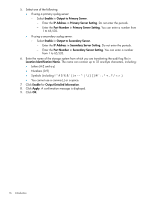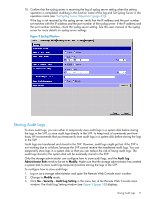HP XP20000/XP24000 HP StorageWorks XP24000/XP20000 Audit Log Reference Guide ( - Page 21
Table 2 Items in Audit Log Information File, continued
 |
View all HP XP20000/XP24000 manuals
Add to My Manuals
Save this manual to your list of manuals |
Page 21 highlights
Table 2 Items in Audit Log Information File (continued) No. Item 6 Function name2 Explanation The abbreviation indicating the function or option which has been used to perform the setting operation is output. See "Audit Log Information File Functions, Operations, and Programs" (page 27) for the relationship between the abbreviation output and the actual function. This information is not output when commands are received from the host. 7 Operation, event, or interface The operation, event, or interface name. name3 See "Audit Log Information File Functions, Operations, and Programs" (page 27) for a list of functions and how they relate to operations or options. See "Audit Log Information File Output by Function" (page 259) for the relationship between GUI operation and the operation name output to audit log information files for each option. See "SVP Operations Output to the Audit Log File" (page 273) for the relationship between operation of SVP and the operation name output to audit log information files. 8 Parameters Parameters for certain functions, such as Modify for the ChangeMode operation. For some operations, such as Paircreate, parameters display as detailed information on the following line or lines. These detailed parameters include an Index and the Values you set (see Figure 4 (page 20)). 9 Operation result or received The end result of your operation or the result of the received commands. command result 1. Operation result • Normal end. The operation has ended normally. • Error (xxxx-yyyyy). The operation has ended abnormally and an error code appears. • Warning (xxxx-yyyyy). The operation has partly ended abnormally or was canceled during the operation. Error codes are described as xxxx-yyyyy. For more information, see HP StorageWorks XP24000/XP20000 Remote Web Console Error Codes. SVP operations do not output error codes. 2. Received command result • Normal end. The FC-SP authentication has ended normally. • Error. The FC-SP authentication has ended abnormally. • Accept. Received the commands from the host. • Reject. Rejected the commands from the host. 10 Identification information for host Displays identification information (WWN, IPv4 address, IPv6 address, sending the log and serial number) of the host that sent the command. For more information, see "Audit Log Information for the Commands Sent from the Host" (page 252). This information is output when commands are received from the host. 11 Identification information for Displays application identification information. For more information, application see "Audit Log Information for the Commands Sent from the Host" (page 252). This information is output when commands are received from the host. However, the information is not output when FC-SP are received. 12 Log information sequence number The sequence number of the saved log information (0000000000 to 4294967295). When the number reaches 4,294,967,295, it is reset to 0000000000. Audit Log Information File 21