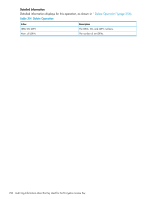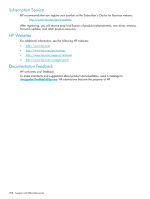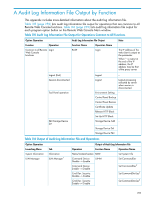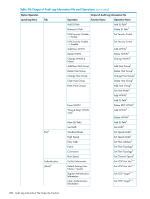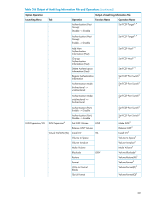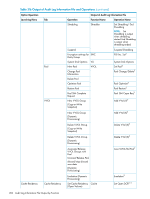HP XP20000/XP24000 HP StorageWorks XP24000/XP20000 Audit Log Reference Guide ( - Page 260
Table 316 Output of Audit Log Information File and Operations, Output of Audit Log Information File
 |
View all HP XP20000/XP24000 manuals
Add to My Manuals
Save this manual to your list of manuals |
Page 260 highlights
Table 316 Output of Audit Log Information File and Operations (continued) Option Operation Launching Menu Tab Port3 Authentication (Fibre)5 Output of Audit Log Information File Operation Add LU Path Release LU Path Function Name Operation Name Add LU Path2 Delete LU Path2 LUN Security: Disable -> Enable Set Security Switch LUN Security: Enable -> Disable Add New WWN Delete WWN Change WWN & Name Add New Host Group Delete Host Group Change Host Group Clear Host Group Paste (Host Group) Erase WWN "Drag & Drop" WWN node Paste (LU Path) Set UUID Standard Mode High Speed Fibre Addr. Fabric Connection Host Speed Set Port Information Default Setting (User Name / Secret) Register Authentication Information Clear Authentication Information Set Security Switch Add WWN2 Delete WWN2 Change WWN2 Add Host Group2 Delete Host Group2 Change Host Group2 Delete Host Group2 Add Host Group2 Set Host Mode2 Add WWN2 Add LU Path2 Delete DKC WWN2 Add WWN2 Delete WWN2 Add LU Path2 Set UUID2 Set Speed Mode2 Set Speed Mode2 Set Fibre Address2 Set Fibre Topology2 Set Fibre Topology2 Set Channel Speed2 Set FCSP Port Info2, 4 Set FCSP Port Info2, 4 Set FCSP Target2, 4 Set FCSP Target2, 4 260 Audit Log Information File Output by Function