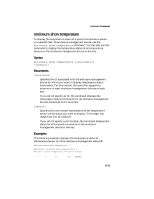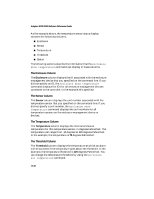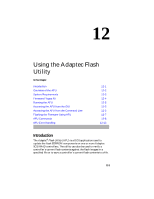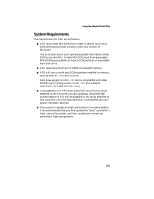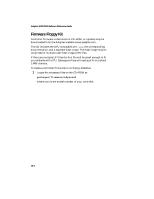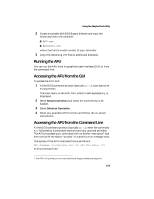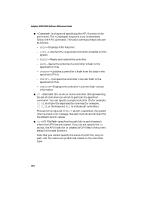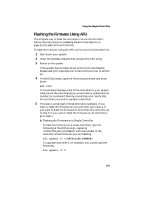HP Xw6200 Adaptec SCSI RAID 2120S: Software Reference Guide - Page 310
Overview of the AFU, Update, Verify, Version, Reset
 |
UPC - 882780333536
View all HP Xw6200 manuals
Add to My Manuals
Save this manual to your list of manuals |
Page 310 highlights
Adaptec SCSI RAID Software Reference Guide Your Adaptec RAID controller uses nonvolatile flash to store onboard software, such as BIOS, microprocessor kernel, and monitor. Whenever it becomes necessary to update any of those components you can update your controller's flash components using the AFU. AFU updates the controller's flash by reading flash image data from a supplied user flash image (UFI) file and writing it to the controller's flash components. A UFI file contains all of a controller's flash images, as well as information about each image. It also includes general controller information, such as controller type, to ensure that AFU uses the correct UFI file when updating the controller's flash. The process of updating a controller's flash must be done carefully to avoid rendering the controller inoperable. AFU is designed to be easy to use with all the necessary safeguards to prevent a user from accidentally damaging the controller's flash contents. Overview of the AFU The AFU performs the following primary functions: ■ Update-Updates all the flash components on a controller with the flash image data from a UFI file. ■ Save-Reads the contents of a controller's flash components and saves the data to a UFI file. This enables you to later restore a controller's flash to its previous contents should the need arise. ■ Verify-Reads the contents of a controller's flash components and compares it to the contents of the specified flash image file. ■ Version-Displays version information about a controller's flash components. ■ List-Lists all the supported controllers detected in your system. ■ Reset-Resets one or more controllers in your system. See Running the AFU on page 12-5, for detailed information on these commands 12-2