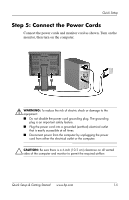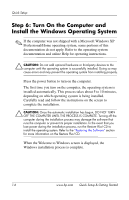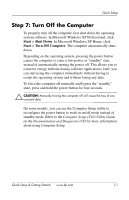HP dx2100 Quick Setup & Getting Started Guide - Page 5
Step 2: Confirm the Voltage Setting - specification
 |
View all HP dx2100 manuals
Add to My Manuals
Save this manual to your list of manuals |
Page 5 highlights
Quick Setup Step 2: Confirm the Voltage Setting Ensure that the voltage select switch for the power supply is set to the correct voltage for your region (115 volts or 230 volts). Ä CAUTION: You should not need to change the voltage setting; however, you should verify that the voltage selection is compatible with your local power specifications. Failure to do so could result in damage to the computer. 1-2 www.hp.com Quick Setup & Getting Started
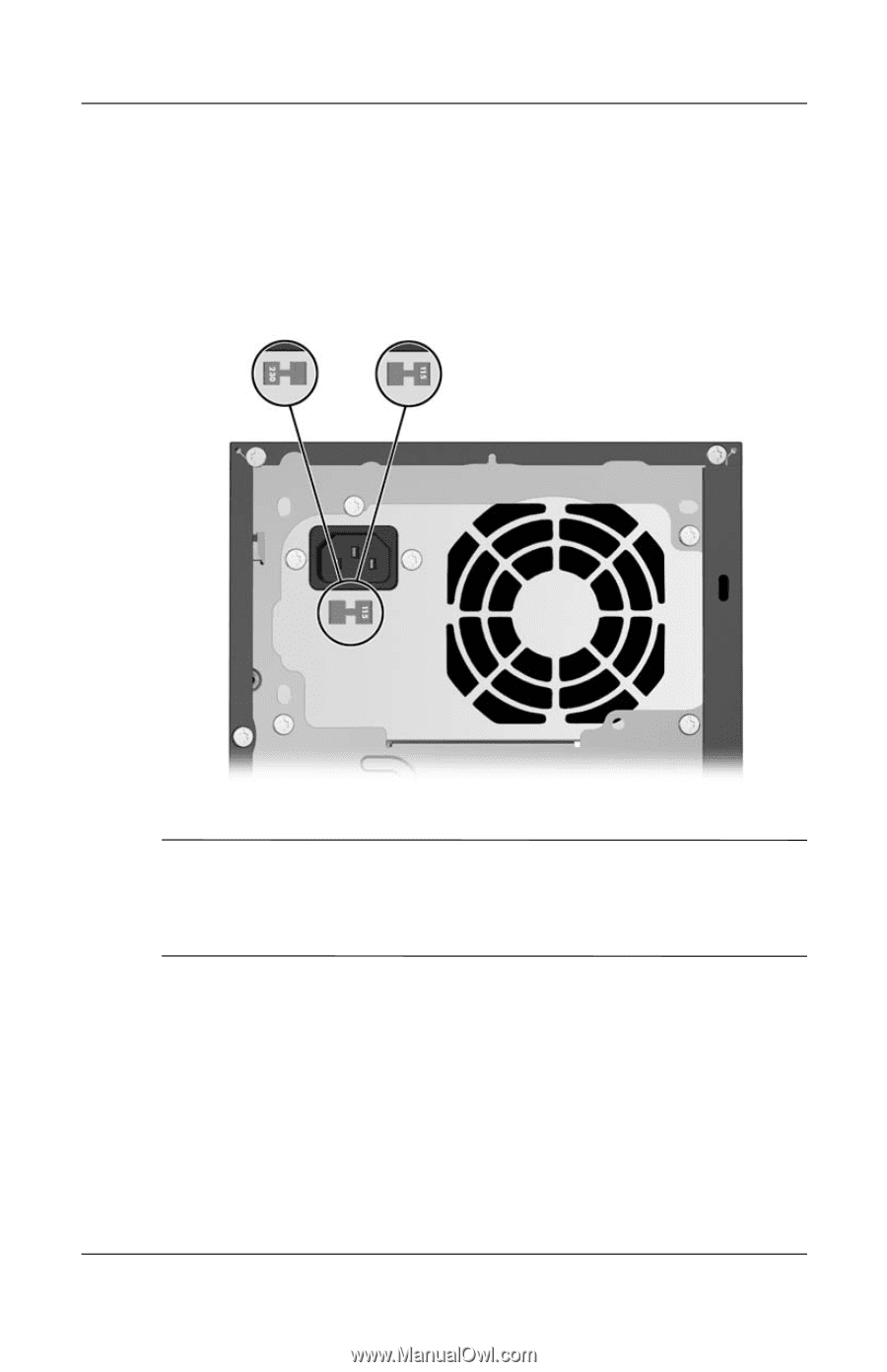
1-2
www.hp.com
Quick Setup & Getting Started
Quick Setup
Step 2: Confirm the Voltage Setting
Ensure that the voltage select switch for the power supply is set to
the correct voltage for your region (115 volts or 230 volts).
Ä
CAUTION:
You should not need to change the voltage setting; however,
you should verify that the voltage selection is compatible with your local
power specifications. Failure to do so could result in damage to the
computer.