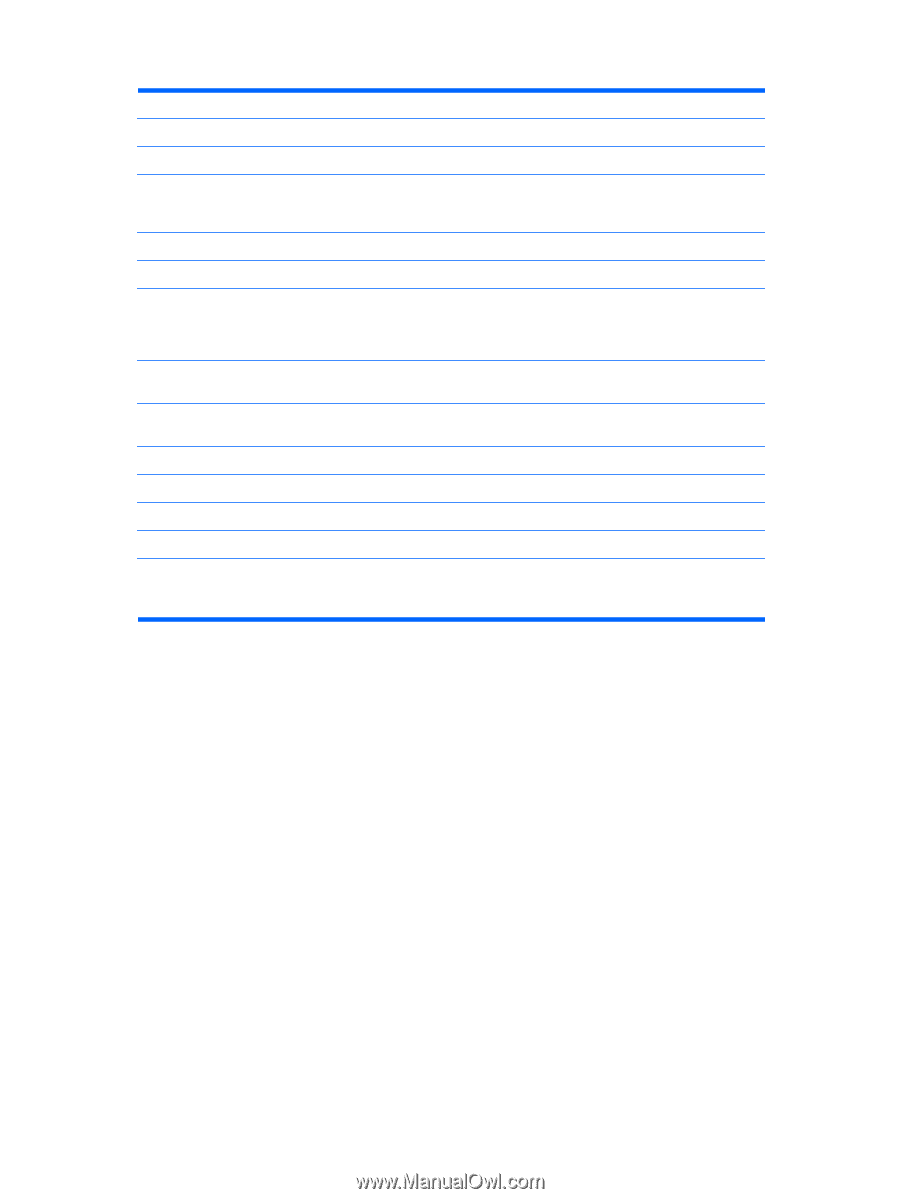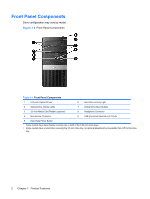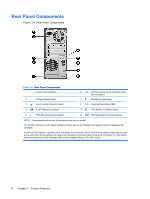HP dx2390 Hardware Reference Guide - dx2390 Microtower Model - Page 12
Product Features, Windows Logo Key Functions continued
 |
View all HP dx2390 manuals
Add to My Manuals
Save this manual to your list of manuals |
Page 12 highlights
Table 1-5 Windows Logo Key Functions (continued) Windows Logo Key + f Launches Find Document Windows Logo Key + Ctrl + f Launches Find Computer Windows Logo Key + F1 Launches Windows Help Windows Logo Key + l Locks the computer if you are connected to a network domain, or allows you to switch users if you are not connected to a network domain Windows Logo Key + r Launches the Run dialog box Windows Logo Key + u Launches the Utility Manager Windows Logo Key + Tab Cycles through the Taskbar buttons (Windows XP) Cycles through programs on the Taskbar using the Windows Flip 3-D (Windows Vista) In addition to the Windows Logo Key functions described above, the following functions are also available in Microsoft Windows Vista. Ctrl + Windows Logo Key + Tab Use the arrow keys to cycle through programs on the Taskbar by using Windows Flip 3-D Windows Logo Key + Spacebar Bring all gadgets to the front and select Windows Sidebar Windows Logo Key + g Cycle through Sidebar gadgets Windows Logo Key + u Launches Ease of Access Center Windows Logo Key + x Launches Windows Mobility Center Windows Logo Key + any number key Launches the Quick Launch shortcut that is in the position that corresponds to the number (for example, Windows Logo Key + 1 launches the first shortcut in the Quick Launch menu) 6 Chapter 1 Product Features