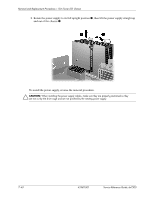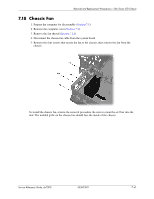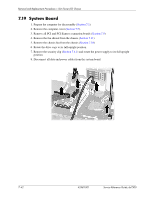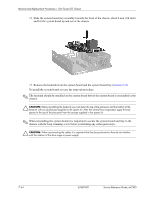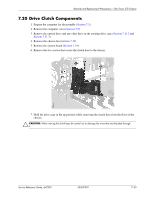HP dx7300 HP Compaq dx7300 Business PC Service Reference Guide, 1st Edition - Page 149
Remove the long mounting screw that secures the system board tray to the chassis.
 |
View all HP dx7300 manuals
Add to My Manuals
Save this manual to your list of manuals |
Page 149 highlights
Removal and Replacement Procedures- Slim Tower (ST) Chassis 9. Disconnect the serial port from the system board. 10. Disconnect the balance of the cables from the system board. 11. Remove the long mounting screw that secures the system board tray to the chassis. Service Reference Guide, dx7300 433611-001 7-43

Service Reference Guide, dx7300
433611-001
7–43
Removal and Replacement Procedures— Slim Tower (ST) Chassis
9. Disconnect the serial port from the system board.
10. Disconnect the balance of the cables from the system board.
11. Remove the long mounting screw that secures the system board tray to the chassis.