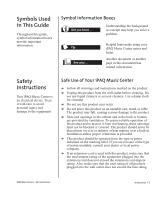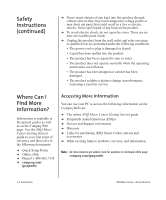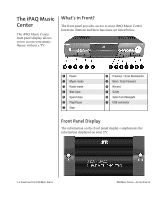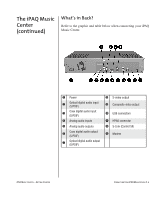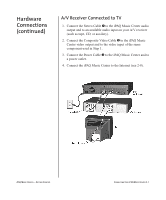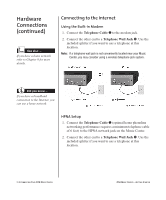HP iPAQ Music Center MC-1 Getting Started for iPAQ Music Center - Page 11
System Requirements, What Do I Need For Setup?, How to get Help, Warranty
 |
View all HP iPAQ Music Center MC-1 manuals
Add to My Manuals
Save this manual to your list of manuals |
Page 11 highlights
System Requirements Did you know ... AOL and Compuserve use a proprietary method of Internet connectivity and are not compatible with your iPAQ Music Center. What Do I Need For Setup? Minimum requirements for the iPAQ Music Center setup include: ➜ Television-a video connection is required for setup. After setup, the iPAQ Music Center will function without a TV, but we recommend a TV connection to enhance the experience. ➜ Audio setup-the iPAQ Music Center does not contain speakers or an amplifier. It must be connected to a stereo receiver or amplified speakers. ➜ Internet access-the iPAQ Music Center will function with standard dial-up, cable-based or DSL-based Internet Service Providers. During guided setup (Chapter 4) make sure you have the following information handy: • Name of your ISP • Dial-up number • Login name • Login password How to get Help If you have trouble setting up your iPAQ Music Center or would like more information, visit the Compaq Web site: http://www.compaq.com/ipaqaudio Warranty Your iPAQ Music Center has a one-year limited warranty. For further details, please refer to the Warranty Card that came in the package. IPAQ MUSIC CENTER-GETTING STARTED CONNECTING YOUR IPAQ MUSIC CENTER 2-3