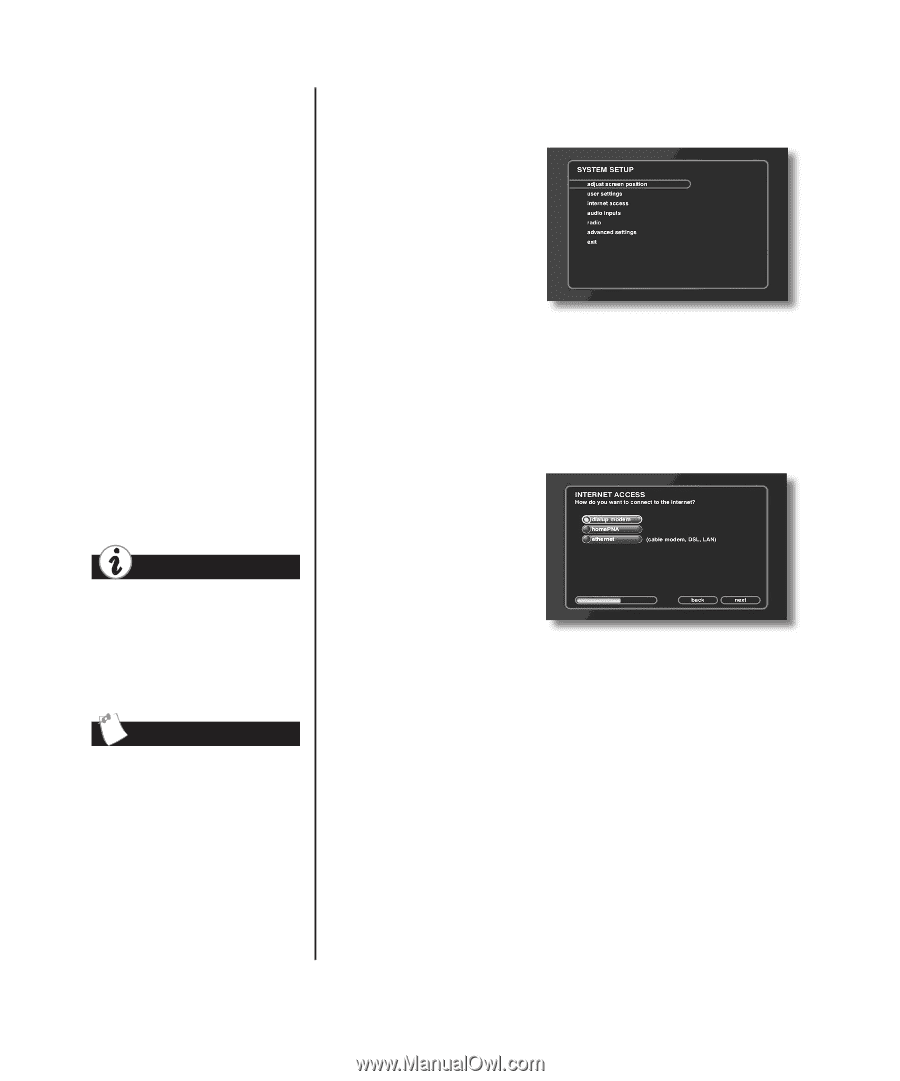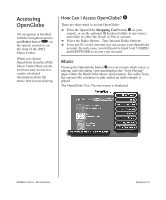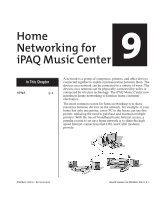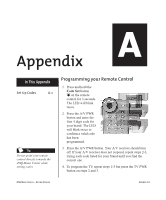HP iPAQ Music Center MC-1 Getting Started for iPAQ Music Center - Page 61
continued, Setting up the iPAQ Music Center
 |
View all HP iPAQ Music Center MC-1 manuals
Add to My Manuals
Save this manual to your list of manuals |
Page 61 highlights
HPNA (continued) Setting up the iPAQ Music Center 1. Press the Setup button T on the remote control. The System Setup screen is displayed. Note: If running software other than Windows 98 second edition or future versions, refer to your PC networking software to determine whether to select dyanamic or static IP addressing. Did you know ... As features are added you will be able to transfer music files from your PC to you iPAQ Music Center via Home PNA. 2. Use the navigation arrows to highlight internet access, and press the Select buttonS. 3. From the Internet Service screen select Yes. Hightlight Next and press the Select button S . 4. Use the navigation arrows to highlight Home PNA. Highlight next and press the Select buttonS. 5. From the Internet Settings screen select dynamic. Tip Once the iPAQ Music Center is connected to the home network, it will no longer connect to the Internet using its dial-up modem. Make sure that there is a PC or other device on your home network which is acting as a communications gateway. Your iPAQ Music Center is now configured to access the Internet using your home network. IPAQ MUSIC CENTER-GETTING STARTED HOME NETWORKING FOR IPAQ MUSIC CENTER 9-3