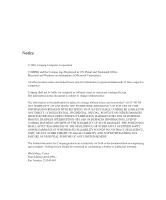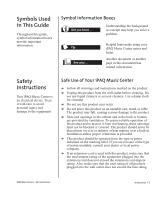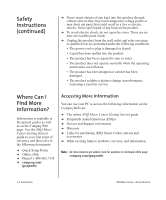HP iPAQ Music Center MC-1 Getting Started for iPAQ Music Center - Page 3
Contents
 |
View all HP iPAQ Music Center MC-1 manuals
Add to My Manuals
Save this manual to your list of manuals |
Page 3 highlights
C Contents Chapter 1 Introduction 1-1 Who Should Read this Guide 1-2 Symbols Used in This Guide 1-3 Safety Instructions 1-3 Where Can I Find More Information 1-4 Chapter 2 Connecting Your iPAQ Music Center 2-1 iPAQ Music Center Parts List 2-2 System Requirements 2-3 The iPAQ Music Center 2-4 Hardware Connections 2-6 Power On 2-9 Options & Accessories 2-10 Chapter 3 Your iPAQ Music Center Remote Control 3-1 Remote Control Overview 3-2 Battery Installation 3-2 Number & Text Entry 3-3 Text Field Editing 3-4 IPAQ MUSIC CENTER-GETTING STARTED CONTENTS I

I
PAQ M
USIC
C
ENTER
–G
ETTING
S
TARTED
C
ONTENTS
I
Contents
C
Chapter 1 Introduction
. . . . . . . . . . . . . . . . . . . . . . . . . . . . . . . . . . . . . . . . 1-1
Who Should Read this Guide?. . . . . . . . . . . . . . . . . . . . . . . . . . . . . . . . . . 1-2
Symbols Used in This Guide. . . . . . . . . . . . . . . . . . . . . . . . . . . . . . . . . . . . 1-3
Safety Instructions . . . . . . . . . . . . . . . . . . . . . . . . . . . . . . . . . . . . . . . . . . . . 1-3
Where Can I Find More Information? . . . . . . . . . . . . . . . . . . . . . . . . . . . 1-4
Chapter 2 Connecting Your iPAQ Music Center . . . . . . . . . . . . . . . . . . 2-1
iPAQ Music Center Parts List . . . . . . . . . . . . . . . . . . . . . . . . . . . . . . . . . . . 2-2
System Requirements . . . . . . . . . . . . . . . . . . . . . . . . . . . . . . . . . . . . . . . . . 2-3
The iPAQ Music Center . . . . . . . . . . . . . . . . . . . . . . . . . . . . . . . . . . . . . . . .2-4
Hardware Connections . . . . . . . . . . . . . . . . . . . . . . . . . . . . . . . . . . . . . . . .2-6
Power On . . . . . . . . . . . . . . . . . . . . . . . . . . . . . . . . . . . . . . . . . . . . . . . . . . . . .2-9
Options & Accessories . . . . . . . . . . . . . . . . . . . . . . . . . . . . . . . . . . . . . . . . 2-10
Chapter 3 Your iPAQ Music Center Remote Control . . . . . . . . . . . . . . 3-1
Remote Control Overview. . . . . . . . . . . . . . . . . . . . . . . . . . . . . . . . . . . . . . 3-2
Battery Installation. . . . . . . . . . . . . . . . . . . . . . . . . . . . . . . . . . . . . . . . . . . . 3-2
Number & Text Entry . . . . . . . . . . . . . . . . . . . . . . . . . . . . . . . . . . . . . . . . . . 3-3
Text Field Editing. . . . . . . . . . . . . . . . . . . . . . . . . . . . . . . . . . . . . . . . . . . . . . 3-4