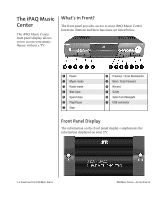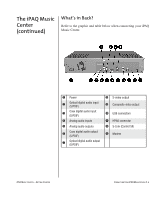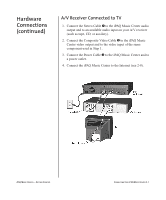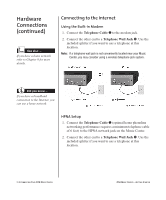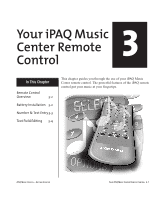HP iPAQ Music Center MC-1 Getting Started for iPAQ Music Center - Page 17
Power On, Powering Up Your iPAQ Music Center
 |
View all HP iPAQ Music Center MC-1 manuals
Add to My Manuals
Save this manual to your list of manuals |
Page 17 highlights
Power On When you turn on your iPAQ Music Center for the first time, you are guided through an initial setup procedure. This process ensures your IPAQ Music Center is optimally integrated with the rest of your home entertainment system. Powering Up Your iPAQ Music Center N 1. When you plug in your iPAQ Music Center, the red LED on the front panel will blink. When the unit is ready to be used, the LED will be solid red. 2. When the LED turns solid red, press the Power button N on the remote or front panel. The Welcome screen is displayed on your TV. 3. Turn on your A/V receiver and select the proper input mode such as CD, tape, or auxiliary. 4. Select the video input on your television that matches the input you used when connecting the iPAQ Music Center. IPAQ MUSIC CENTER-GETTING STARTED CONNECTING YOUR IPAQ MUSIC CENTER 2-9