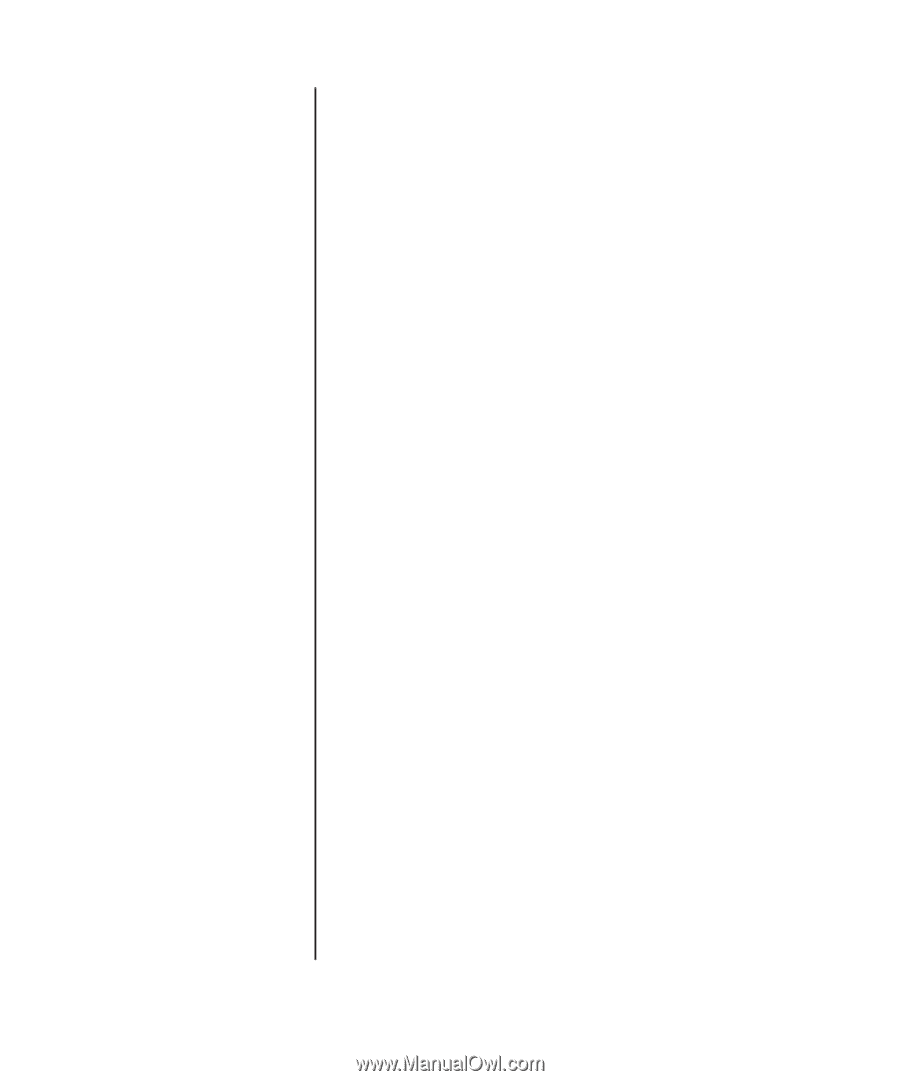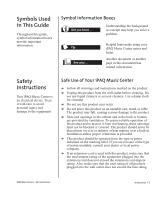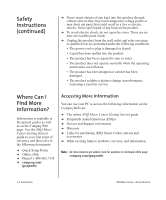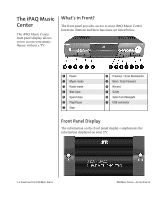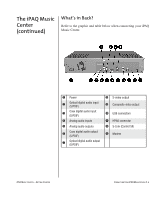HP iPAQ Music Center MC-1 Getting Started for iPAQ Music Center - Page 8
Where Can I Find More Information?, Accessing More Information
 |
View all HP iPAQ Music Center MC-1 manuals
Add to My Manuals
Save this manual to your list of manuals |
Page 8 highlights
Safety Instructions (continued) ➜ Never insert objects of any kind into this product through cabinet slots as they may touch dangerous voltage points or may short out parts that could result in a fire or electric shocks. Never spill liquid of any kind on the product. ➜ To avoid electric shock, do not open the cover. There are no user-serviceable parts inside. ➜ Unplug this product from the wall outlet and refer servicing to qualified service personnel under the following conditions: • The power cord or plug is damaged or frayed. • Liquid has been spilled into the product. • The product has been exposed to rain or water. • The product does not operate normally when the operating instructions are followed. • The product has been dropped or cabinet has been damaged. • The product exhibits a distinct change in performance, indicating a need for service. Where Can I Find More Information? Information is available in the printed guides as well as on the Compaq Web page. Use the iPAQ Music Center Getting Started guide as your first point of reference and then refer to the following documents: ➜ Quick Setup Poster ➜ Online Help ➜ Phone# 1-888-302-7358 ➜ compaq.com/ ipaqaudio Accessing More Information You can use your PC to access the following information on the Compaq Web site: ➜ The online iPAQ Music Center Getting Started guide ➜ Frequently Asked Questions (FAQs) ➜ Service and Support information ➜ Warranty ➜ Links for purchasing iPAQ Music Center options and accessories ➜ Other exciting links to products, services, and information Note: As new features are added, look for updates on Compaq's Web page compaq.com/ipaqaudio 1-4 INTRODUCTION IPAQ MUSIC CENTER-GETTING STARTED