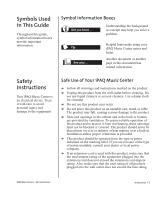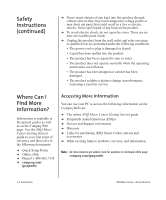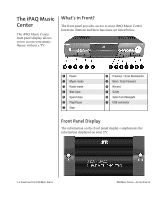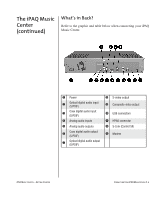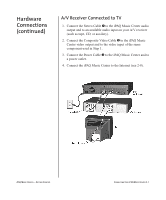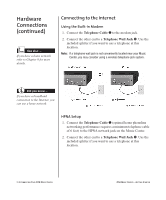HP iPAQ Music Center MC-1 Getting Started for iPAQ Music Center - Page 12
The iPAQ Music Center, What's in Front?, Front Panel Display
 |
View all HP iPAQ Music Center MC-1 manuals
Add to My Manuals
Save this manual to your list of manuals |
Page 12 highlights
The iPAQ Music Center The iPAQ Music Center front panel display allows you to access your music library without a TV. What's in Front? The front panel provides access to most iPAQ Music Center functions. Buttons and their functions are listed below. 1 Power 2 Music mode 3 Radio mode 4 Web Sync 5 Open/Close 6 Play/Pause 7 Stop 8 Previous / Scan Backwards 9 Next / Scan Forward : Record ; Guide < Select and Navigate = USB connector Front Panel Display The information on the front panel display complements the information displayed on your TV. 2-4 CONNECTING YOUR IPAQ MUSIC CENTER IPAQ MUSIC CENTER-GETTING STARTED

C
ONNECTING
Y
OUR
I
PAQ M
USIC
C
ENTER
2-4
I
PAQ M
USIC
C
ENTER
—
G
ETTING
S
TARTED
What’s in Front?
The front panel provides access to most iPAQ Music Center
functions. Buttons and their functions are listed below.
Front Panel Display
The information on the front panel display complements the
information displayed on your TV.
The iPAQ Music
Center
The iPAQ Music Center
front panel display allows
you to access your music
library without a TV.
1
Power
8
Previous / Scan Backwards
2
Music mode
9
Next / Scan Forward
3
Radio mode
:
Record
4
Web Sync
;
Guide
5
Open/Close
<
Select and Navigate
6
Play/Pause
=
USB connector
7
Stop