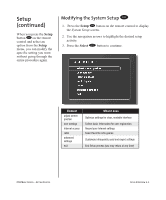HP iPAQ Music Center MC-1 Getting Started for iPAQ Music Center - Page 29
Playing a CD, Using the Music Player
 |
View all HP iPAQ Music Center MC-1 manuals
Add to My Manuals
Save this manual to your list of manuals |
Page 29 highlights
Playing a CD Tip Make sure the iPAQ Music Center has access to the Internet so your CD can be identified. Note: Until the CD is identified, the Music Player screen displays "unknown title and artist." Once the CD is recognized, the information is stored and the title, track, and artist information is displayed. Using the Music Player When you first insert a music CD, the iPAQ Music Center uses the Internet to look for information about the CD you are playing. 1. Press the Open/Close ≤ button on the iPAQ Music Center front panel, and insert a CD. 2. Press the Open/Close ≤ button again to close it. When the music starts playing, the Music Player screen is displayed. See also ... If the online database fails to recognize your CD, you can manually enter the information. Refer to Chapter 6 Edit Tracks and Edit Discs for more information. Did you know ... The iPAQ Music Center can play and record compressed music (ie, MP3) music files stored on a CD that you created using a PC. 3. For track times, press the INFO button F. Track times are displayed. IPAQ MUSIC CENTER-GETTING STARTED LET'S GET STARTED 5-3