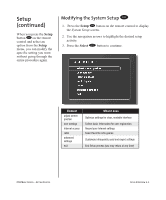HP iPAQ Music Center MC-1 Getting Started for iPAQ Music Center - Page 27
Let’s Get Started
 |
View all HP iPAQ Music Center MC-1 manuals
Add to My Manuals
Save this manual to your list of manuals |
Page 27 highlights
Let's Get 5 Started In This Chapter Navigating the Guide Screen 5-2 In this chapter you will use the pre-loaded music to learn the basic play functions of your iPAQ Music Center. Once you are comfortable with the basics, follow the easy step-by-step instructions to record your CDs and explore the world of Internet radio. Playing a CD 5-3 Setting the Play Mode 5-4 Recording from a CD 5-6 Listening to Internet Radio 5-9 IPAQ MUSIC CENTER-GETTING STARTED LET'S GET STARTED 5-1

I
PAQ M
USIC
C
ENTER
—
G
ETTING
S
TARTED
L
ET
’
S
G
ET
S
TARTED
5-1
5
Let’s Get
Started
In this chapter you will use the pre-loaded music to learn the
basic play functions of your iPAQ Music Center.
Once you are comfortable with the basics, follow the easy
step-by-step instructions to record your CDs and explore the
world of Internet radio.
In This Chapter
Navigating the Guide
Screen
5-2
Playing a CD
5-3
Setting the Play Mode
5-4
Recording from a CD
5-6
Listening to Internet
Radio
5-9