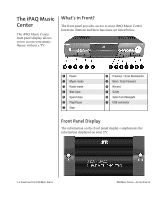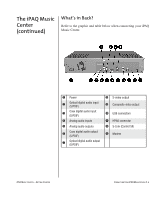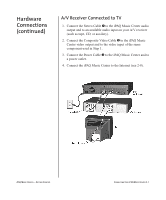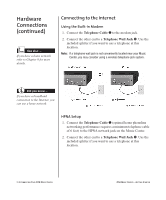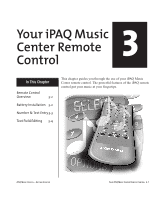HP iPAQ Music Center MC-1 Getting Started for iPAQ Music Center - Page 14
Hardware Connections, Stereo Cable, Composite Video Cable, Power Cable
 |
View all HP iPAQ Music Center MC-1 manuals
Add to My Manuals
Save this manual to your list of manuals |
Page 14 highlights
Hardware Connections See also ... Refer to the Quick Setup Poster for detailed information about connections. Connecting to A/V Receiver and TV or... 1. Connect the Stereo Cable 1 to the iPAQ Music Center audio output and to an available audio input on your A/V receiver (such as tape, CD, or auxiliary.) 2. Connect the Composite Video Cable 2 to the iPAQ Music Center output and to an available video input on your TV. 3. Connect the Power Cable 3 to the iPAQ Music Center and to a power outlet. Did you know ... As features are added, the iPAQ Music Center will have the capability to record from other devices. To do this connect the cable from receiver output to iPAQ Music Center input (this cable is not included). Note: For best audio performance, use S/PDIF digital audio connections (either optical or coaxial) instead of analog stereo. For best video performance, use S-Video connections instead of composite video, where possible. Digital and S-video cables are not included. 4. Connect the iPAQ Music Center to the Internet (see 2-8). 2-6 CONNECTING YOUR IPAQ MUSIC CENTER IPAQ MUSIC CENTER-GETTING STARTED