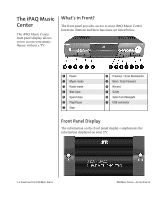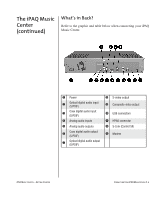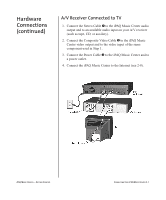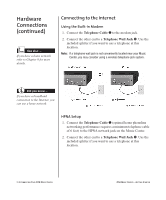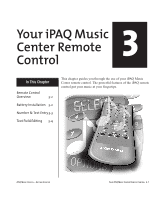HP iPAQ Music Center MC-1 Getting Started for iPAQ Music Center - Page 16
Connecting to the Internet, Using the Built-In Modem, HPNA Setup
 |
View all HP iPAQ Music Center MC-1 manuals
Add to My Manuals
Save this manual to your list of manuals |
Page 16 highlights
Hardware Connections (continued) See also ... If you have a home network refer to Chapter 9 for more details. Connecting to the Internet Using the Built-In Modem 1. Connect the Telephone Cable 1 to the modem jack. 2. Connect the other end to a Telephone Wall Jack 2. Use the included splitter if you want to use a telephone at this location. Note: If a telephone wall jack is not conveniently located near your Music Center, you may consider using a wireless telephone jack system. Did you know ... If you have a broadband connection to the Internet, you can use a home network. HPNA Setup 1. Connect the Telephone Cable 1 (optimal home phoneline networking performance requires a minimum telephone cable of 6 feet) to the HPNA network jack on the Music Center. 2. Connect the other end to a Telephone Wall Jack 2. Use the included splitter if you want to use a telephone at this location. 2-8 CONNECTING YOUR IPAQ MUSIC CENTER IPAQ MUSIC CENTER-GETTING STARTED