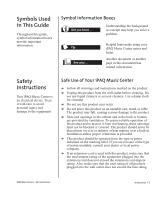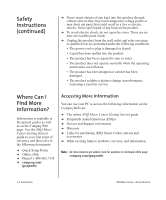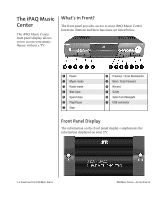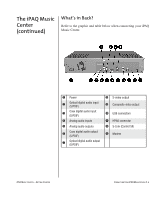HP iPAQ Music Center MC-1 Getting Started for iPAQ Music Center - Page 9
Connecting Your iPAQ Music Center
 |
View all HP iPAQ Music Center MC-1 manuals
Add to My Manuals
Save this manual to your list of manuals |
Page 9 highlights
2 Connecting Your iPAQ Music Center In This Chapter iPAQ Music Center Parts List 2-2 System Requirements 2-3 The iPAQ Music Center 2-4 Hardware Connections 2-6 Power On 2-9 Options & Accessories 2-10 Connecting your iPAQ Music Center is a simple process. This chapter helps you get acquainted with the iPAQ Music Center hardware and provides easy step-by-step instructions for making the right connections. IPAQ MUSIC CENTER-GETTING STARTED CONNECTING YOUR IPAQ MUSIC CENTER 2-1

I
PAQ M
USIC
C
ENTER
—
G
ETTING
S
TARTED
C
ONNECTING
Y
OUR
I
PAQ M
USIC
C
ENTER
2-1
2
Connecting
Your iPAQ
Music Center
Connecting your iPAQ Music Center is a simple process.
This chapter helps you get acquainted with the iPAQ Music
Center hardware and provides easy step-by-step instructions for
making the right connections.
In This Chapter
iPAQ Music Center Parts
List
2-2
System Requirements
2-3
The iPAQ Music Center
2-4
Hardware Connections 2-6
Power On
2-9
Options & Accessories 2-10