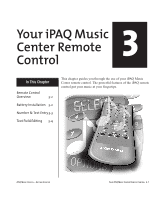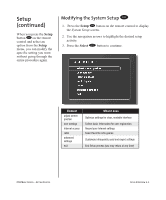HP iPAQ Music Center MC-1 Getting Started for iPAQ Music Center - Page 22
Text Field Editing, How Do I Edit the Text?
 |
View all HP iPAQ Music Center MC-1 manuals
Add to My Manuals
Save this manual to your list of manuals |
Page 22 highlights
Text Field Editing To navigate within a text entry field with the remote control, use the following buttons: ➜ Up Arrow-moves cursor up ➜ Left Arrow-moves cursor to the left ➜ Right Arrow-move cursor to the right ➜ Down Arrow-moves cursor down ➜ Select-select or save entries ➜ Rewind-backspace over text. ➜ Fast Forward-insert a space ➜ Pause-saves current character and advances cursor to the next character position How Do I Edit the Text? The Navigation arrows and Transport buttons allow you to edit text field entries as shown below. 3-4 YOUR IPAQ MUSIC CENTER REMOTE CONTROL IPAQ MUSIC CENTER-GETTING STARTED

3-4
Y
OUR
I
PAQ M
USIC
C
ENTER
R
EMOTE
C
ONTROL
I
PAQ M
USIC
C
ENTER
—
G
ETTING
S
TARTED
How Do I Edit the Text?
The Navigation arrows and Transport buttons allow you to edit
text field entries as shown below.
Text Field
Editing
To navigate within a text
entry field with the remote
control, use the following
buttons:
➜
Up Arrow—
moves
cursor up
➜
Left Arrow—
moves
cursor to the left
➜
Right Arrow—
move
cursor to the right
➜
Down Arrow—
moves
cursor down
➜
Select—
select or save
entries
➜
Rewind—
backspace
over text.
➜
Fast Forward—
insert
a space
➜
Pause—
saves current
character and
advances cursor to the
next character position