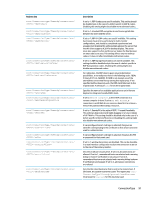HP t520 Administrator Guide 1 - Page 102
in USB Manager., Control Panel.
 |
View all HP t520 manuals
Add to My Manuals
Save this manual to your list of manuals |
Page 102 highlights
Registry key root/ConnectionType/freerdp/connections/ /perfFlagNoTheming root/ConnectionType/freerdp/connections/ /perfFlagNoWallpaper root/ConnectionType/freerdp/connections/ /perfFlagNoWindowDrag root/ConnectionType/freerdp/connections/ /portMapping root/ConnectionType/freerdp/connections/ /printerMapping root/ConnectionType/freerdp/connections/ /rdWebFeed/autoDisconnectTimeout root/ConnectionType/freerdp/connections/ /rdWebFeed/autoStartSingleResource root/ConnectionType/freerdp/connections/ /rdWebFeed/filter//alias root/ConnectionType/freerdp/connections/ /rdWebFeed/filter//name root/ConnectionType/freerdp/connections/ /rdWebFeed/keepResourcesWindowOpened root/ConnectionType/freerdp/connections/ /rdWebFeed/ trustedPublisherSha1Thumbprints root/ConnectionType/freerdp/connections/ /rdWebFeed/verifyPublisherSignature root/ConnectionType/freerdp/connections/ /rdp6Buffering Description If set to 1, user interface themes are disabled, which can improve performance on low-bandwidth RDP connections. If set to 2, the value is selected based on the thin client performance. If set to 1, the desktop wallpaper is disabled, which can improve performance on low-bandwidth RDP connections. If set to 2, the value is selected based on the thin client performance. If set to 1, full-content window dragging is disabled, which can improve performance on low-bandwidth RDP connections. The window outline is used instead. If set to 2, the value is selected based on the thin client performance. If set to 1, all serial and parallel ports are redirected to the remote host via the Ports extension. If set to 0, the extension is disabled. If set to 1, all printers defined locally via CUPS are redirected to the remote host via the Printers extension. If set to 0, the extension is disabled. If set to 2, the USB printers are redirected as configured in USB Manager. Sets the number of minutes there can be no RemoteApp and Desktop resource running before the connection ends automatically. A countdown counter is displayed during the last 20 seconds providing the user an opportunity to disarm the timer. If set to 0 (the default), the timer is disabled. If set to 1, and if only a single published resource (RemoteApp program or virtual desktop) is returned by the server, that resource will be started automatically. Specifies the alias of a resource for the resource filter. RemoteApp and Desktop resources with a matching alias will be available to users. Specifies the name of a resource for the resource filter. RemoteApp and Desktop resources with a matching name will be available to users. If set to 0, the resource selection window is closed automatically after a resource has started. If set to 1, the resource selection window is kept open after resources have started. This allows a user to start several resources before closing the resource selection window. Specifies a comma-separated list of SHA1 thumbprints of the trusted resource publishers. Note that a certificate that matches one of these thumbprints is not verified. Import the publisher's root CA for better security. Also see the registry key verifyPublisherSignature and Certificate Manager in Control Panel. If set to 1, the publisher's signature is verified when available in published .rdp files. Only resources with a valid signature from a trusted publisher can be run. If set to 0, no verification of the signature is done. Also see the registry key trustedPublisherSha1Thumbprints. If set to 1, non-RemoteFX graphics performance is increased at the cost of less frequent screen updates. 90 Appendix D Registry keys