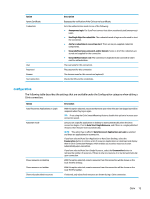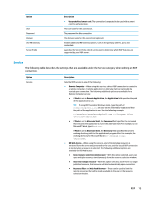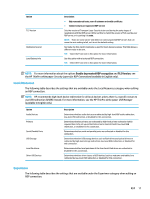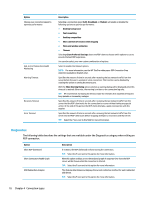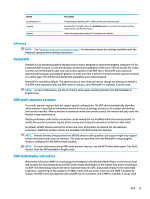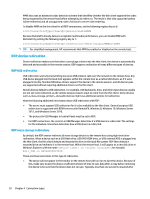HP t520 Administrator Guide 1 - Page 27
Service, RD Web Access
 |
View all HP t520 manuals
Add to My Manuals
Save this manual to your list of manuals |
Page 27 highlights
Option User Password Domain Use RD Gateway Server Probe Description ● Use predefined smart card: The connection is expected to be used with a smart card for authentication. The username for this connection. The password for this connection. The domain name for this connection (optional). Enables additional RD Gateway options, such as the gateway address, port, and credentials. Launches the Server Probe, which can be used to determine which RDP features are supported by your RDP server. Service The following table describes the settings that are available under the Service category when editing an RDP connection. Option Service Description Sets the RDP service to one of the following: ● Remote Computer-When using this service, a direct RDP connection is created to a remote computer. A remote application or alternate shell can optionally be started upon connection. The following additional options are available for a Remote Computer service: ● If Mode is set to Remote Application, the Application field specifies the path of the application to run. TIP: If using RDP Seamless Windows mode, type the path of seamlessrdpshell.exe on your server, followed by a space and then the path of the application to run. See the following example: c:\seamless\seamlessrdpshell.exe c:\Program Files \Microsoft\Word.exe ● If Mode is set to Alternate Shell, the Command field specifies the command that executes the application to run in the alternate shell. For example, to run Microsoft® Word, type Word.exe. If Mode is set to Alternate Shell, the Directory field specifies the server's working directory path for the application's program files. For example, the working directory for Microsoft Word is C:\Program Files \Microsoft. ● RD Web Access-When using this service, a list of RemoteApp resources is retrieved from the server and presented to the user, and the actual RDP connection is started when a resource is selected. The following additional options are available for RD Web Access: ● Keep resource selection window open-With this option selected, users can open multiple resources simultaneously from the resource selection window. ● Auto-start single resource-With this option selected, and if there is a single published resource, that resource will start automatically upon connection. ● Resource filter and Web Feed Browser-These can be used to limit the remote resources that will be made available to the user in the resource selection window. RDP 15