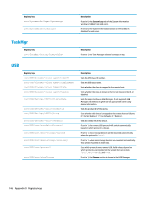HP t520 Administrator Guide 1 - Page 162
desktop, entries
 |
View all HP t520 manuals
Add to My Manuals
Save this manual to your list of manuals |
Page 162 highlights
Registry key root/config-wizard/SelfUpdate/ selfUpdateTimeout root/config-wizard/SelfUpdate/selfUpdateURL root/config-wizard/disableAllChecksAtStartup root/config-wizard/enableConfigWizard root/config-wizard/enableConnectionCheck root/config-wizard/enableNetworkCheck root/config-wizard/enableUpdateCheck root/config-wizard/enableUpdateCheckGui root/config-wizard/showNetworkSettingsButton Description Sets the timeout period in seconds to search for when checking for self updates. If set to -1, there is no timeout. Sets the FTP URL for the configuration wizard. If set to 1, all checks at startup are disabled. If set to 0, you can enable/disable each type of check individually with the registry keys enableConnectionCheck, enableNetworkCheck, and enableUpdateCheck. If set to 1, the configuration wizard at system startup is enabled. If set to 1, the connection check at system startup is enabled. If set to 1, the network check at system startup is enabled. If set to 1, the update check at system startup is enabled. If set to 1, the update check GUI at system startup is enabled. If set to 1, the network settings button is shown in the network check window. desktop Registry key root/desktop/shortcuts//command root/desktop/shortcuts//enabled root/desktop/shortcuts//shortcut Description Sets the command that is run by the shortcut. If set to 1, the shortcut is enabled. Sets the shortcut name. entries Registry key root/entries//command root/entries//folder root/entries//icon root/entries//label root/entries//metaInfo root/entries//onDesktop root/entries//onMenu Description 150 Appendix D Registry keys