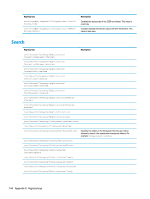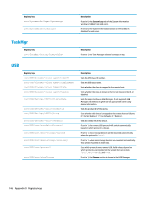HP t520 Administrator Guide 1 - Page 158
TaskMgr, USB
 |
View all HP t520 manuals
Add to My Manuals
Save this manual to your list of manuals |
Page 158 highlights
Registry key root/SystemInfo/Pages/SystemLogs root/SystemInfo/authorized Description If set to 0, the System Logs tab of the System Information window is hidden from end users. If set to 0, the System Information button on the taskbar is disabled for end users. TaskMgr Registry key root/TaskMgr/General/AlwaysOnTop Description If set to 1, the Task Manager window is always on top. USB Registry key root/USB/Classes//ClassID root/USB/Classes//DisplayName root/USB/Classes//State root/USB/Classes//Visible root/USB/Devices//DisplayName root/USB/Devices//ProductID root/USB/Devices//State root/USB/Devices//VendorID root/USB/root/autoSwitchProtocol root/USB/root/mass-storage/allowed root/USB/root/mass-storage/read-only root/USB/root/protocol root/USB/root/showClasses Description Sets the USB class ID number. Sets the USB class name. Sets whether the class is mapped to the remote host. Sets whether the class is shown in the UI, not shown in the UI, or disabled. Sets the name to show in USB Manager. If not supplied, USB Manager will attempt to generate an appropriate name using device information. Sets the product ID of the device. Sets whether this device is mapped to the remote host as follows: 0 = Do Not Redirect; 1 = Use Defaults; 2 = Redirect. Sets the vendor ID of the device. If set to 1, the remote USB protocol will switch automatically based on which protocol is chosen. If set to 1, mass storage devices will be mounted automatically when the protocol is local. If set to 1, when mass storage devices are mounted automatically, they will be mounted as read-only. Sets which protocol owns remote USB. Valid values depend on which protocols are installed on the system but can include local, xen, freerdp, and view. If set to 1, the Classes section is shown in the USB Manager. 146 Appendix D Registry keys