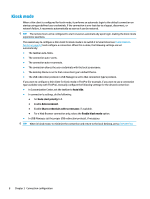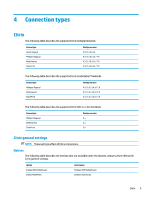HP t520 Administrator Guide 1 - Page 18
Connection Manager (ThinPro only
 |
View all HP t520 manuals
Add to My Manuals
Save this manual to your list of manuals |
Page 18 highlights
Connection Manager (ThinPro only) NOTE: The following image demonstrates Connection Manager with a U.S. locale setting. Item (1) (2) (3) (4) (5) (6) Connection list Start Stop Edit Delete Add (7) Settings Description Lists the configured connections and whether each connection is active or inactive. Starts the selected connection. Stops the selected connection. Lets you edit the selected connection. Deletes the selected connection. Lets you add a new connection. NOTE: See Choosing an OS configuration on page 2 for a list of the available connection types. Lets you edit general settings for Citrix, RDP, or Web Browser connections. These settings apply to all connections of that type. For more information about configuring connections, see the following: ● Connection configuration on page 7 ● Connection types on page 9 6 Chapter 2 GUI overview