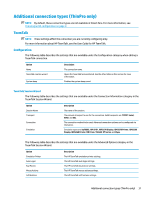HP t520 Administrator Guide 1 - Page 46
Advanced, Telnet, Configuration, Custom
 |
View all HP t520 manuals
Add to My Manuals
Save this manual to your list of manuals |
Page 46 highlights
Option Background color Font Description The default color of the background in the SSH session. Valid options are: 7X14, 5X7, 5X8, 6X9, 6X12, 7X13, 8X13, 8X16, 9X15, 10X20, and 12X24. Advanced NOTE: See Advanced connection settings on page 7 for information about the settings available under the Advanced category when editing a connection. Telnet NOTE: These settings affect the connection you are currently configuring only. Configuration The following table describes the settings that are available under the Configuration category when editing a Telnet connection. Option Name Address Port Foreground color Background color Font Description The name of the connection. The IP address of the remote system. The port to use on the remote system. The foreground color. The background color. Valid options are: 7X14, 5X7, 5X8, 6X9, 6X12, 6X13, 7X13, 8X13, 8X16, 9X15, 10X20, and 12X24. Advanced NOTE: See Advanced connection settings on page 7 for information about the settings available under the Advanced category when editing a connection. Custom If you would like to install a custom Linux® application, you can use the Custom connection to allow you to open this application through Connection Manager. NOTE: These settings affect the connection you are currently configuring only. Configuration The following table describes the settings that are available under the Configuration category when editing a Custom connection. 34 Chapter 4 Connection types