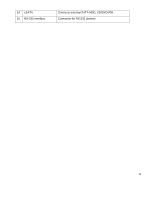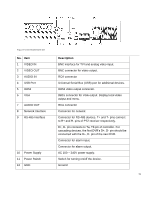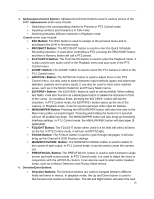Hikvision DS-7316HQHI-SH User Manual - Page 19
Operating Your DVR
 |
View all Hikvision DS-7316HQHI-SH manuals
Add to My Manuals
Save this manual to your list of manuals |
Page 19 highlights
Operating Your DVR There are numerous ways to navigate and operate your DVR. You may use the Front Panel Controls, the included IR (Infrared) Remote, a Mouse and the Soft Keyboard. Using the Front Panel Controls Your DVR comes with built-in front panel controls, as shown in the following figure: Figure 8 7200HGHI-SH Panel Controls The controls on the front panel include: 1. Status Indicators: • Power: Power indicator turns green when the power switch on the real panel is turned on. • Status: Status indicator blinks red when data is being read from or written to HDD. • TX/RX: Tx/Rx indictor blinks green when network connection is functioning properly. 2. IR Receiver: Receiver for IR remote. 3. USB Interfaces: Universal Serial Bus (USB) ports for additional devices such as USB mouse and USB Hard Disk Drive (HDD). Figure 9 7300HQHI-SH Panel Controls The controls on the front panel include: 1. Status Indicators: • Alarm: Alarm indicator turns red when a sensor alarm is detected. • Ready: Ready indicator turns green when DVR is functioning properly. • Status: Status indicator turns yellow when DVR is controlled by an IR remote. Indicator turns red when controlled by a keyboard and purple when IR remote and keyboard is used at the same time. • HDD: HDD indicator blinks red when data is being read from or written to HDD. • Power: Power indicator turns green when the power switch on the real panel is turned on. • TX/RX: TX/RX indictor blinks green when network connection is functioning properly.] 2. DVD-ROM: Slot for DVR-ROM. 18