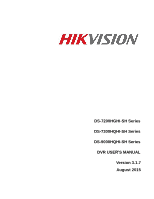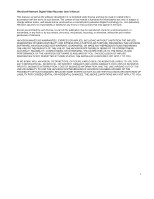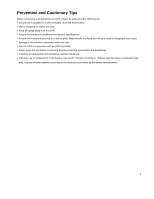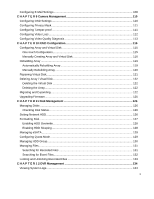4
CONTENTS
C H A P T E R 1 Introduction
.......................................................................................................
8
Overview
....................................................................................................................................
8
Product Features
....................................................................................................................
9
Rear Panel
...........................................................................................................................
12
Product Application Diagram
................................................................................................
17
Operating Your DVR
................................................................................................................
18
Using the Front Panel Controls
.............................................................................................
18
Using a USB Mouse
.............................................................................................................
23
Using the Soft Keyboard
.......................................................................................................
24
C H A P T E R 2 Activating Your DVR
.......................................................................................
25
C H A P T E R 3 Getting Started
................................................................................................
44
Starting and Shutting Down Your DVR
.....................................................................................
44
Startup Your DVR
.................................................................................................................
44
Shutdown Your DVR
............................................................................................................
44
Rebooting Your DVR
............................................................................................................
45
Locking Your DVR
................................................................................................................
45
Setting Date and Time
.............................................................................................................
46
Checking the Status of Your DVR
............................................................................................
47
C H A P T E R 4 Live Feed
.........................................................................................................
52
Watching a Live Feed
..............................................................................................................
52
Understanding Live Feed Icons
............................................................................................
52
Operating the Live Feed
.......................................................................................................
52
Using Display Menu
.................................................................................................................
57
Configuring Live Feed Displays
................................................................................................
58
Setting Camera Order
..............................................................................................................
60
C H A P T E R 5 Record Settings
..............................................................................................
62
Configuring Settings for Recording
...........................................................................................
62
Configuring Recording Settings
............................................................................................
62
Configuring Record Schedule
...............................................................................................
64
Configuring Holiday Settings
....................................................................................................
69
C H A P T E R 6 Playback
..........................................................................................................
70
Playing Back a Recording
........................................................................................................
70
Understanding the Playback Interface
..................................................................................
70
Searching for Recorded Files
...............................................................................................
71