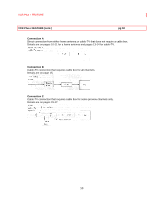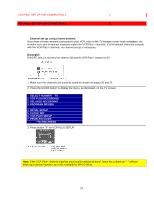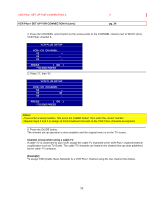Hitachi VT-F462A Owners Guide - Page 47
Playback Using Shuttle Ring
 |
View all Hitachi VT-F462A manuals
Add to My Manuals
Save this manual to your list of manuals |
Page 47 highlights
PLAYBACK USING SHUTTLE RING PLAYBACK USING SHUTTLE RING Use the shuttle ring allows many different kinds of playback; slow-motion play, normal play, double-speed play, forward search, reverse slow-motion play, reverse play, reverse double-speed play and reverse search. Note: If the shuttle ring is operated in the stop mode, the VCR enters the fast forward or rewind mode. How to use the shuttle ring If the shuttle ring is turned during playback, turning the ring to the positions indicated gives those special effects. • Release the hand from the shuttle ring for normal play. • Press the PLAY/STILL button on the shuttle ring during normal play: the VCR enters the still playback. Press it again to return to normal play. • If the shuttle ring is operated during still play and is then released, the VCR reenters the still play mode. If the VCR is left for more than one minute after still play is restored from reverse play, reverse doublespeed play or reverse search, the VCR will enter the stop mode automatically to prevent damage to the tape. 47