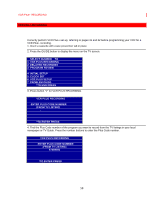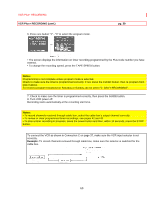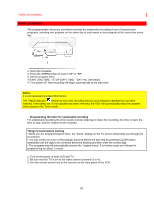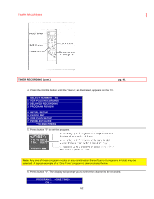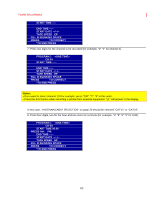Hitachi VT-F462A Owners Guide - Page 63
Tape Speed, Fill In Blinking Space, Press, To Correct, To End Press, Program 1, <one Time>, Ch
 |
View all Hitachi VT-F462A manuals
Add to My Manuals
Save this manual to your list of manuals |
Page 63 highlights
TIMER RECORDING START TIME --:-END TIME --:-START DATE --/--/-TAPE SPEED EP FILL IN BLINKING SPACE PRESS CLEAR TO CORRECT *TO END PRESS GUIDE 7. Press two digits for the channel to be recorded (for example, "0" "4" for channel 4). PROGRAM 1 CH 04 START TIME --:-END TIME --:-START DATE --/--/-TAPE SPEED EP FILL IN BLINKING SPACE PRESS CLEAR TO CORRECT *TO END PRESS GUIDE Notes: • If you want to select channel 124 for example, press "100", "2", "4" in this order. • Press the AVX button when recording a picture from external equipment. "L1" will appear in the display. In this case, "ANTENNA/CABLE SELECTION" on page 20 should be selected "CATV1" or "CATV2". 8. Press four digits, two for the hour and two more for a minute (for example, "0" "6" "0" "0" for 6:00). PROGRAM 1 CH 04 START TIME 06:00 PRESS AM:1 PM:2 END TIME --:-START DATE --/--/-TAPE SPEED EP FILL IN BLINKING SPACE PRESS CLEAR TO CORRECT *TO END PRESS GUIDE 63