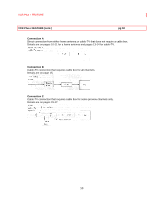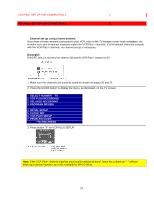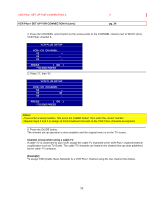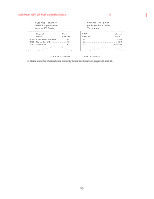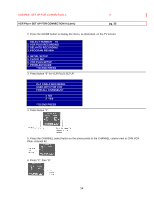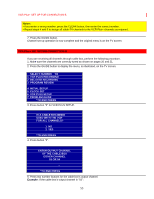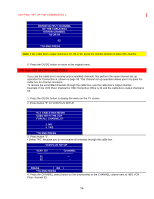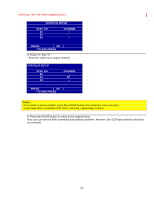Hitachi VT-F462A Owners Guide - Page 52
VCR Plus+ SET UP FOR CONNECTION A cont., pg. 34, Notes, Channel set-up when using a cable-TV,
 |
View all Hitachi VT-F462A manuals
Add to My Manuals
Save this manual to your list of manuals |
Page 52 highlights
VCR Plus+ SET UP FOR CONNECTION A VCR Plus+ SET UP FOR CONNECTION A (cont.) 3 pg. 34 4. Press the CHANNEL select button so the arrow points to the CHANNEL column next to WCFC (Ind.) VCR Plus+ channel 3. VCR PLUS SETUP VCR+ CH CHANNEL 02 -- 03 -- 04 -- PRESS CHANNEL ( OR ) *TO END PRESS GUIDE 5. Press "3", then "8". VCR PLUS SETUP VCR+ CH CHANNEL 02 -- 03 38 04 -- PRESS CHANNEL ( OR ) *TO END PRESS GUIDE Notes: • If you enter a wrong number, first press the CLEAR button, then enter the correct number. • Repeat steps 4 and 5 to assign all local broadcast channels to the VCR Plus+ channels as required. 6. Press the GUIDE button. The channel set-up operation is now complete and the original menu is on the TV screen. Channel set-up when using a cable-TV If cable-TV is connected to your VCR, assign the cable-TV channels to the VCR Plus+ channels listed in a publication such as TV Guide. The cable-TV channels are listed in the channel line-up chart published by the cable-TV company. [Example] To assign CNN (Cable News Network) to a VCR Plus+ channel using the two channel lists below. 52