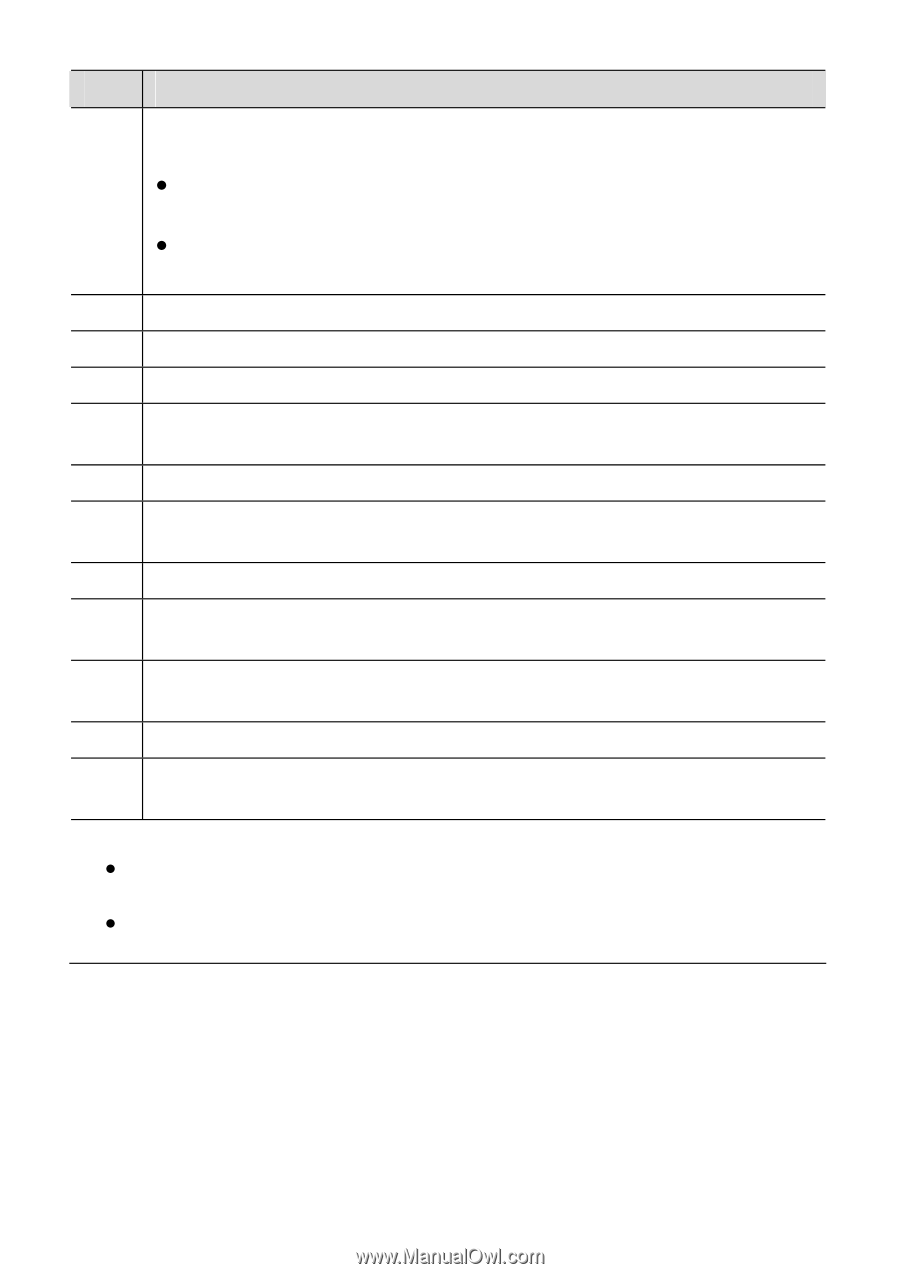Huawei HG536a User Manual - Page 11
Description, LAN interfaces, which are used to connect the host to the Ethernet interface
 |
View all Huawei HG536a manuals
Add to My Manuals
Save this manual to your list of manuals |
Page 11 highlights
No. Description 1 Page button, which is used to call a registered handset or enable the registration function for handset. z Press and hold the Page button for less than three seconds to call a registered handset. z Press and hold the Page button for over five seconds to enable the registration function for handset. 2 Phone button, which is used to enable or disable the DECT module. 3 Base interface, which is used to connect the base of the handset. 4 WPS button, which is used to start the WPS negotiation. 5 WLAN button, which is used to enable or disable wireless network function quickly. 6 Power button of the host, which is used to power on or off the host. 7 Power interface of the host, which is used to connect the host to the power adapter. 8 Reset button, which is used to restore the default settings of the host. 9 LAN interfaces, which are used to connect the host to the Ethernet interface on the computer. 10 ADSL interface, which is used to connect the host to the MODEM interface on the splitter or to the telephone jack on the wall. 11 Support, which is used to make the host steady. 12 USB interface, which is used to connect a USB device, such as a USB flash drive. Note z The Power button and the Reset button are not used to enable or disable the DECT module for using the handset. z After you restore the default settings, your customized data for the host is lost. Therefore, use this Reset button with caution. 6