Huawei HG536a User Manual - Page 13
Handset and Base
 |
View all Huawei HG536a manuals
Add to My Manuals
Save this manual to your list of manuals |
Page 13 highlights
Indicator WPS LAN1- LAN4 USB Status On Blinking Off On Blinking Off On Blinking Off Description A wireless connection is set up between the HG536a and a wireless client through the WPS function. This state lasts 300s. The HG536a is attempting to set up a wireless connection with a wireless client (such as a PC on which a wireless network adapter is installed) through the WPS function. This state lasts no more than 120s. The WPS function is disabled. The Ethernet connection is set up. Data is being transmitted through the Ethernet interface. The Ethernet connection is not set up. The USB connection is set up. Data is being transmitted through the USB interface. The USB connection is not set up. 2.3 Handset and Base 8
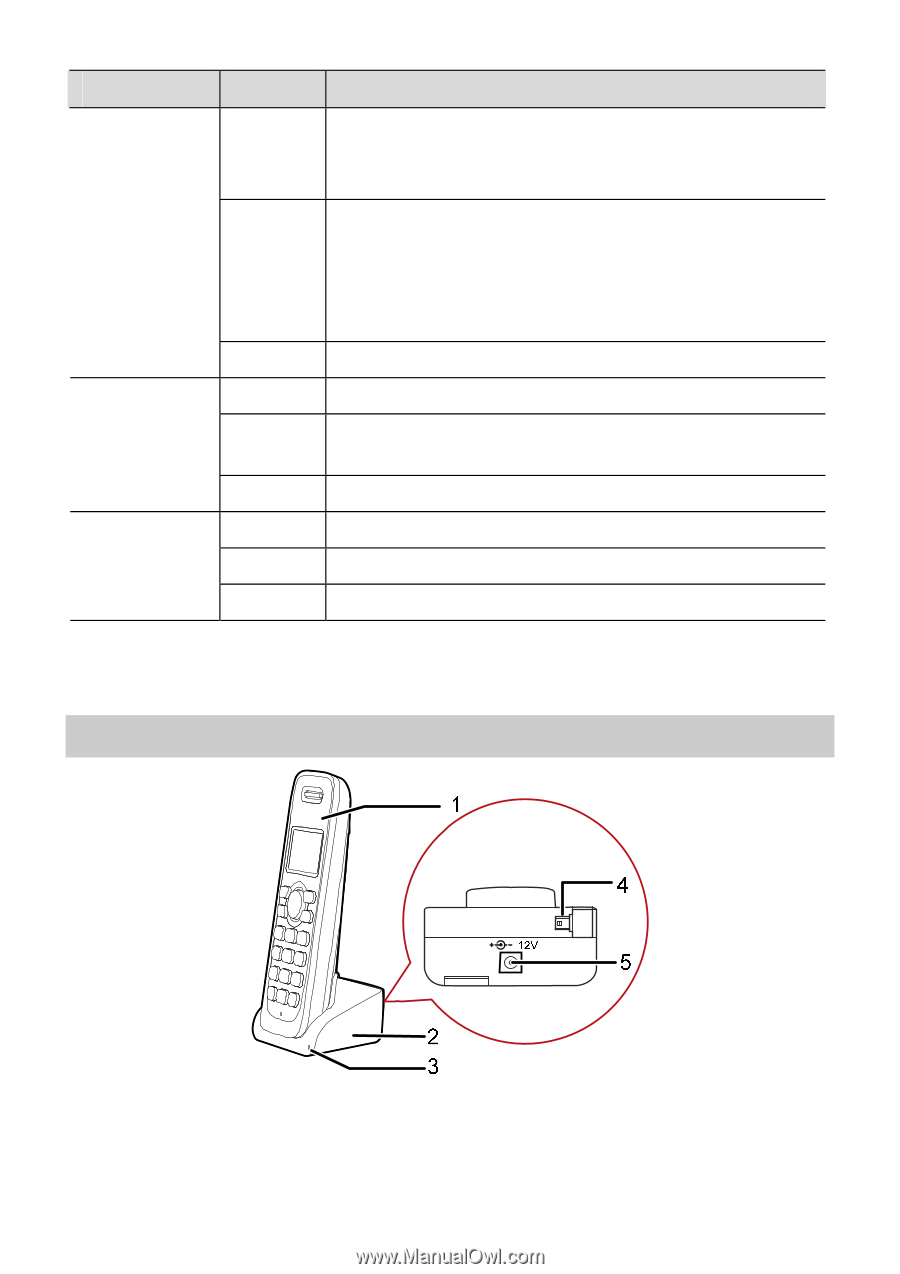
Indicator
Status
Description
On
A wireless connection is set up between the HG536a
and a wireless client through the WPS function.
This state lasts 300s.
Blinking
The HG536a is attempting to set up a wireless
connection with a wireless client (such as a PC on
which a wireless network adapter is installed) through
the WPS function.
This state lasts no more than 120s.
WPS
Off
The WPS function is disabled.
On
The Ethernet connection is set up.
Blinking
Data is being transmitted through the Ethernet
interface.
LAN1- LAN4
Off
The Ethernet connection is not set up.
On
The USB connection is set up.
Blinking
Data is being transmitted through the USB interface.
USB
Off
The USB connection is not set up.
2.3
Handset and Base
8














