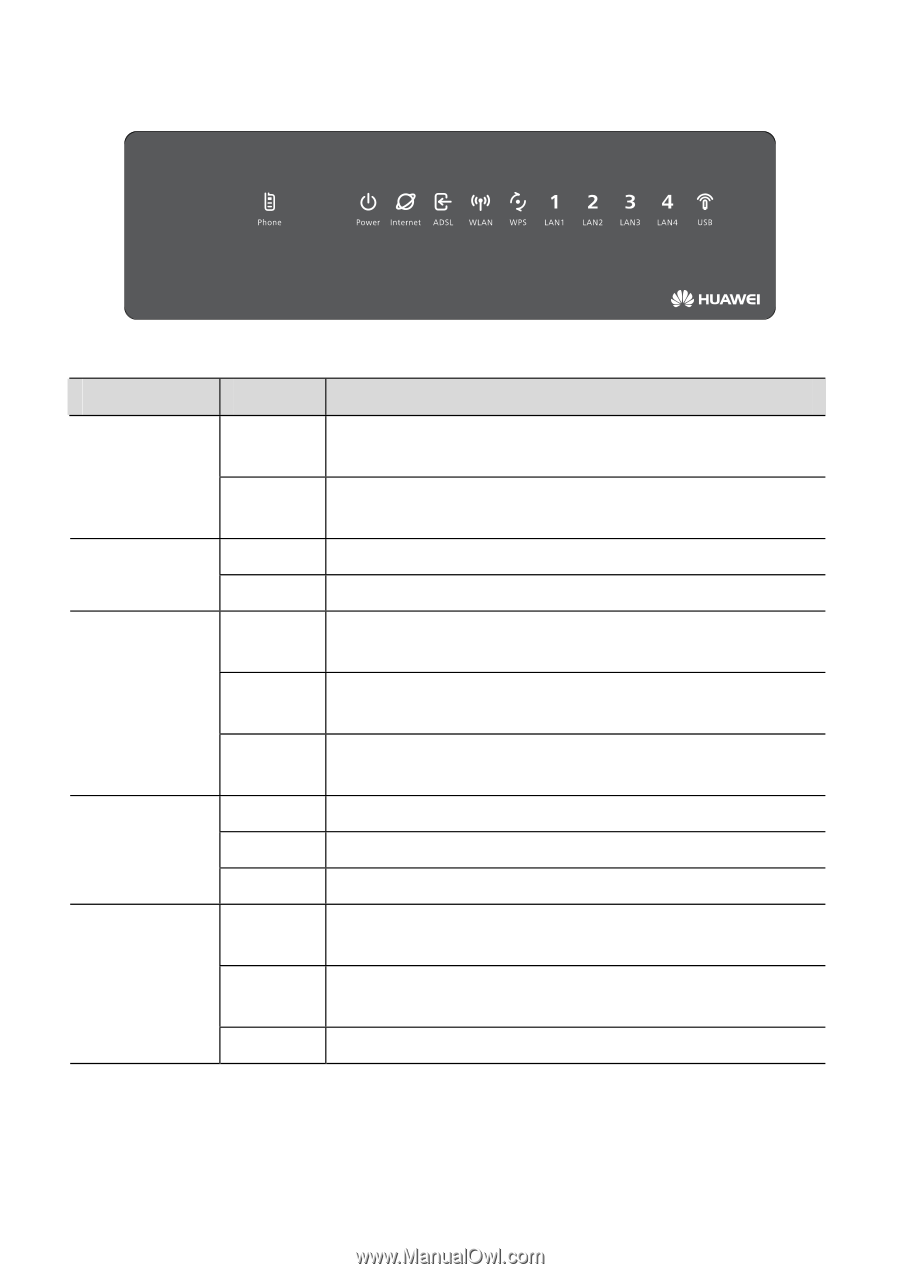Huawei HG536a User Manual - Page 12
Indications, Status, Description
 |
View all Huawei HG536a manuals
Add to My Manuals
Save this manual to your list of manuals |
Page 12 highlights
Indications Indicator Phone Power Internet ADSL WLAN Status Blinking Off On Off On Blinking Off On Blinking Off On Blinking Off Description The HG536a is calling online. Or the handset is registering to the host. The HG536a is not calling online. Or the handset is not registering to the host. The HG536a is powered on. The HG536a is powered off. The HG536a is connected to WAN and transmits no data in routing mode. The HG536a is connected to WAN and transmits data in routing mode. The HG536a is in bridge mode. Or the HG536a is not connected to WAN in routing mode. The HG536a is activated. The HG536a is being activated. The HG536a is powered off. The wireless network function is enabled, but no data is being transmitted through the WLAN. The wireless network function is enabled, and data is being transmitted through the WLAN. The wireless network function is disabled. 7