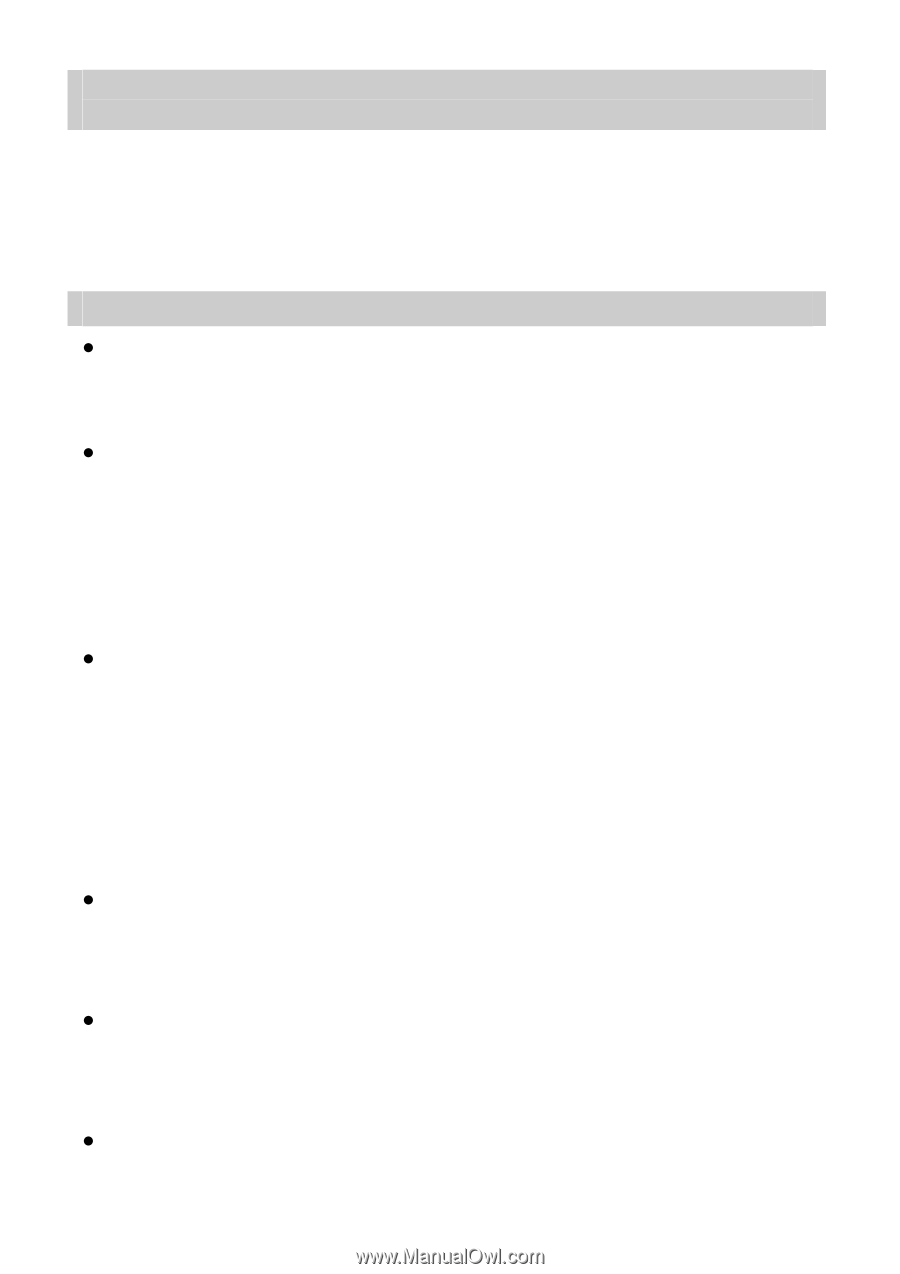Huawei HG536a User Manual - Page 41
Volume Off, details, see 6.4 Registering a Handset.
 |
View all Huawei HG536a manuals
Add to My Manuals
Save this manual to your list of manuals |
Page 41 highlights
After a broadband terminal is installed, does Internet access degrade call quality or do telephone calls lower the Internet access rate? No. The terminal uses the frequency division multiplexing (FDM) and splitter technologies to separate voice signals from data signals. Although the two types of signals are transmitted through one telephone line, they are carried by different frequency bands. Therefore, they do not interfere with each other. In this case, you can make a telephone call and access the Internet simultaneously, without degrading call quality or lowering the Internet access rate. Trouble shootings for the handset. z Symptom: During a call, you cannot hear the other party. - The microphone of the other party may be turned off. - The volume of your speaker may be adjusted too low. z Symptom: The handset cannot be powered on. - The battery may be discharged or not installed properly. Check whether the battery is installed properly. If the handset still cannot be powered on, charge the handset on the host for a few minutes, and then remove the handset and power it on. - The battery is damaged. If the preceding operations do not solve the problem, contact your service provider to replace the battery. z Symptom: The handset can be powered on properly, but cannot access the host. - The host may be powered off or the power connection may be faulty. Check whether the host works properly. - The host may be disable the DECT module. Press the Phone button on the side panel of the host to enable it. - Perhaps the handset has not been registered with the host or the registration information is lost. In this case, re-register the handset with the host. (For details, see "6.4 Registering a Handset".) z Symptom: The handset works properly, but no number can be dialed. Perhaps you have set the dial mode of the handset to Tone, but your line does not support this mode. Select the pulsing dialing. (For details, see "Setting the Dial Mode" on page 29.) z Symptom: There are noise interferences in the calls when you are using the handset. The handset may be too far from the host. Try getting closer to the host with which the handset is registered. z Symptom: The handset works properly, but does not ring upon incoming calls. The volume of the ring tone is set to Volume Off. Try setting the ring tone to 36