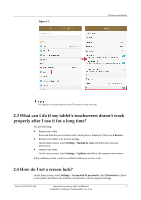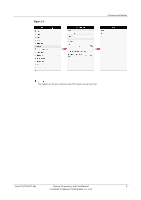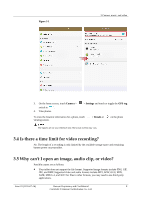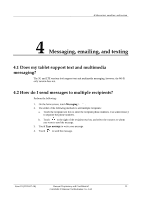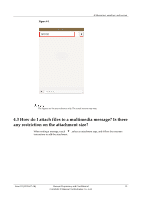Huawei MediaPad M2 8.0 MediaPad M2 FAQ - Page 15
Is there a time limit for video recording?, 5 Why can't I open an image, audio clip, or video?
 |
View all Huawei MediaPad M2 8.0 manuals
Add to My Manuals
Save this manual to your list of manuals |
Page 15 highlights
Figure 3-1 3 Camera, music, and video 3. On the home screen, touch Camera > switch to . 4. Take photos. > Settings and touch or toggle the GPS tag To view the location information for a photo, touch viewing screen. > Details or on the photo The figures are for your reference only. The actual screens may vary. 3.4 Is there a time limit for video recording? No. The length of a recording is only limited by the available storage space and remaining battery power on your tablet. 3.5 Why can't I open an image, audio clip, or video? Possible causes are as follows: Your tablet does not support the file format. Supported image formats include PNG, GIF, JPG, and BMP. Supported video and audio formats include MP3, WAV, OGG, MID, AMR, MPEG-4, and 3GP. For files in other formats, you may need to use third-party applications. Issue 01 (2015-07-14) Huawei Proprietary and Confidential 8 Copyright © Huawei Technologies Co., Ltd.