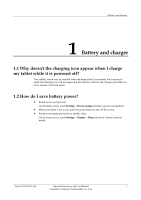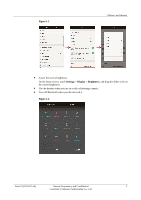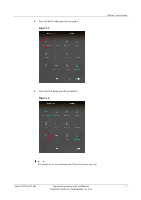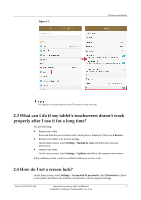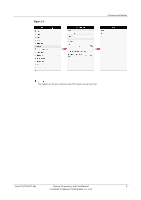Huawei MediaPad M2 8.0 MediaPad M2 FAQ - Page 9
What can I do if it takes a long time to charge my, tablet?, 4 What can I do if I can't charge my - battery replacement
 |
View all Huawei MediaPad M2 8.0 manuals
Add to My Manuals
Save this manual to your list of manuals |
Page 9 highlights
1 Battery and charger 1.3 What can I do if it takes a long time to charge my tablet? Use the provided charger and do not use your tablet while charging it. 1.4 What can I do if I can't charge my tablet's battery properly? If your tablet's battery power is depleted, charge your tablet for five minutes and check again. Use the charge that comes with your tablet. If the problem persists, reinsert the USB cable, replace the power socket, or restart your tablet. Your tablet's temperature may be too high or low while charging. Your tablet comes with a temperature protection design. When your tablet's temperature is too high or low, the charging will stop. When you are charging your tablet, do not perform power-intensive operations, such as play games, watch videos, or surf the Internet. Otherwise, the charging time will be increased and the battery power may even be reduced. If the problem persists, contact an authorized Huawei service center or take your tablet and purchase invoice to an authorized Huawei service center. Issue 01 (2015-07-14) Huawei Proprietary and Confidential 2 Copyright © Huawei Technologies Co., Ltd.