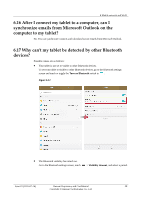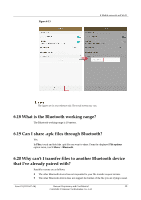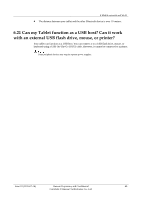Huawei MediaPad M2 8.0 MediaPad M2 FAQ - Page 50
How do I clear my browser's cache and browsing, history?
 |
View all Huawei MediaPad M2 8.0 manuals
Add to My Manuals
Save this manual to your list of manuals |
Page 50 highlights
1. On the home screen, touch Browser > Figure 7-2 7 Applications > Save page to save the page. 2. When you are disconnected from the Internet, perform either of the following methods to read offline using the browser: − On the home screen, touch Browser > > Bookmarks & history > Saved pages. − On the home screen, touch Browser. In the address box, enter the URL of the saved page. The figures are for your reference only. The actual screens may vary. 7.6 How do I clear my browser's cache and browsing history? On the home screen, touch Browser > onscreen instructions. > Settings > Privacy & security, and follow the Issue 01 (2015-07-14) Huawei Proprietary and Confidential 43 Copyright © Huawei Technologies Co., Ltd.

7 Applications
Issue 01 (2015-07-14)
Huawei Proprietary and Confidential
Copyright © Huawei Technologies Co., Ltd.
43
1.
On the home screen, touch
Browser
>
>
Save page
to save the page.
Figure 7-2
2.
When you are disconnected from the Internet, perform either of the following methods to
read offline using the browser:
−
On the home screen, touch
Browser
>
>
Bookmarks & history
>
Saved pages
.
−
On the home screen, touch
Browser
. In the address box, enter the URL of the saved
page.
The figures are for your reference only. The actual screens may vary.
7.6 How do I clear my browser's cache and browsing
history?
On the home screen, touch
Browser
>
>
Settings
>
Privacy & security
, and follow the
onscreen instructions.