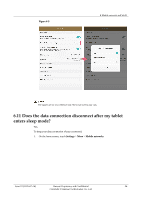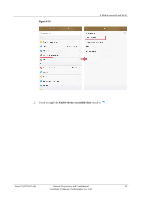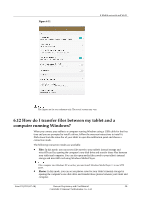Huawei MediaPad M2 8.0 MediaPad M2 FAQ - Page 39
Why does the Wi-Fi connection sometimes become
 |
View all Huawei MediaPad M2 8.0 manuals
Add to My Manuals
Save this manual to your list of manuals |
Page 39 highlights
Figure 6-7 6 Mobile network and Wi-Fi Wi-Fi Direct enabled devices that are connected to the same Wi-Fi network can share files with each other without manual settings. (This policy may not apply to non-Huawei devices.) The figures are for your reference only. The actual screens may vary. 6.6 Why can't my tablet connect to a Wi-Fi network? Make sure your tablet is in a place with good reception, and you have entered the correct casings for the password. If you are connecting to the Wi-Fi network through a router, make sure the router is functioning properly. 6.7 Why does the Wi-Fi connection sometimes become unavailable when I am sending files through Bluetooth? The Bluetooth and Wi-Fi functions share one antenna. When the Bluetooth occupancy is high, the Wi-Fi performance is affected and the Wi-Fi connection may become unavailable. 6.8 With Wi-Fi turned on, why is my tablet's power consumption high even when no networks are found? By default, your tablet's Wi-Fi never goes to sleep and the Wi-Fi chip keeps working even when there are no available networks, resulting in high power consumption. The Wi-Fi chip will not stop searching and power off until your tablet's screen is turned off for more than 10 minutes. Issue 01 (2015-07-14) Huawei Proprietary and Confidential 32 Copyright © Huawei Technologies Co., Ltd.