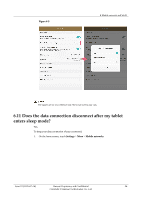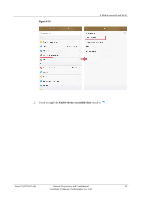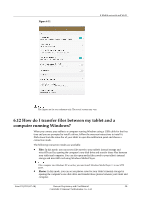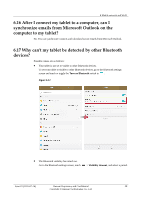Huawei MediaPad M2 8.0 MediaPad M2 FAQ - Page 40
Does the Wi-Fi connection disconnect after my tablet
 |
View all Huawei MediaPad M2 8.0 manuals
Add to My Manuals
Save this manual to your list of manuals |
Page 40 highlights
6 Mobile network and Wi-Fi To save battery power, turn Wi-Fi off when there are no Wi-Fi networks available. 6.9 What can I do if I can't find any available Wi-Fi networks after Wi-Fi is turned on? Try the following: Restart the Wi-Fi hotspot device, such as your wireless router. Turn Wi-Fi off on your tablet and turn it back on. Then search for Wi-Fi networks again. Restart your tablet. If the problem persists, make sure MAC address filtering is disabled on your wireless router. For details, see the router's user guide. 6.10 Does the Wi-Fi connection disconnect after my tablet enters sleep mode? By default, your tablet sustains the Wi-Fi connection while charging. To keep your Wi-Fi connection always connected: 1. On the home screen, touch Settings. 2. Touch or toggle the Wi-Fi switch to 3. Touch > Advanced settings. to turn on Wi-Fi. Figure 6-8 4. Touch Keep Wi-Fi on during sleep and select Always. Issue 01 (2015-07-14) Huawei Proprietary and Confidential 33 Copyright © Huawei Technologies Co., Ltd.